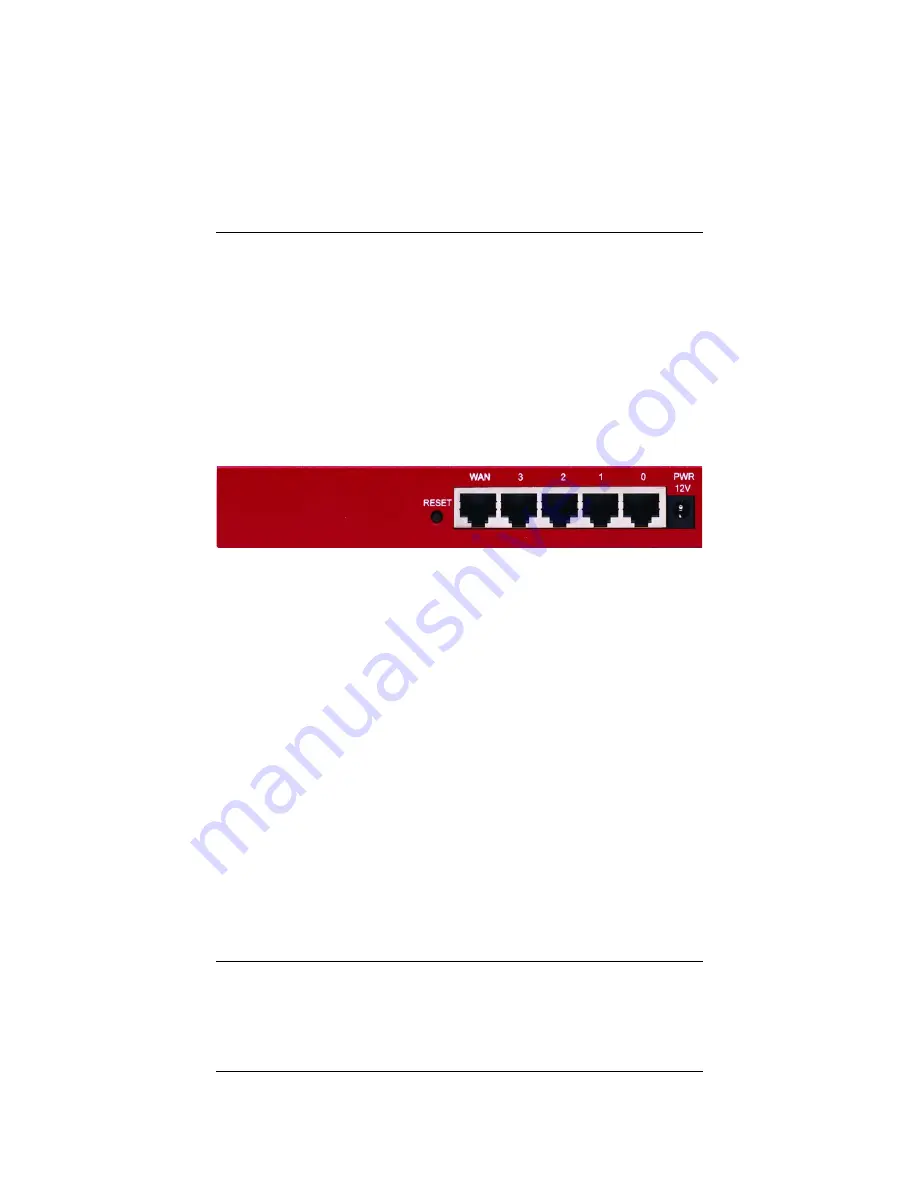
12
WatchGuard Firebox SOHO 6 Wireless
WAN
WAN is lit while there is an active physical connection to
the WAN port. The indicator flashes when data flows
through the port.
Mode
Mode is lit while there is a connection to the Internet.
There are five Ethernet ports, a reset button, and a power input on
the rear of the SOHO 6 Wireless. The illustration below shows the
rear view.
RESET button
Push the reset button to reset to the SOHO 6 Wireless to the
factory default configuration. See “Reset the SOHO 6
Wireless to the factory default settings” on page 32 for
more information about this procedure.
WAN port
The WAN port is for the external interface.
Four numbered ports (0-3)
These Ethernet ports are for the trusted network
connections.
Power input
Connect the power input to a power supply using the 12
volt 1.2a AC adapter supplied with the SOHO 6 Wireless.
Содержание Firebox SOHO 6 Wireless
Страница 1: ...WatchGuard Firebox SOHO 6 Wireless User Guide SOHO 6 firmware version 6 2...
Страница 6: ...vi WatchGuard Firebox SOHO 6 Wireless VCCI Notice Class A ITE...
Страница 7: ...User Guide vii Declaration of Conformity...
Страница 58: ...36 WatchGuard Firebox SOHO 6 Wireless...
Страница 80: ...58 WatchGuard Firebox SOHO 6 Wireless...
Страница 92: ...70 WatchGuard Firebox SOHO 6 Wireless...
Страница 106: ...84 WatchGuard Firebox SOHO 6 Wireless...
Страница 135: ...User Guide 113 Set Up multiple SOHO SOHO VPN tunnels 3 Click Add to set up the VPN tunnel The Add Gateway page opens...
Страница 208: ...Index 186 WatchGuard Firebox SOHO 6 Wireless...






























