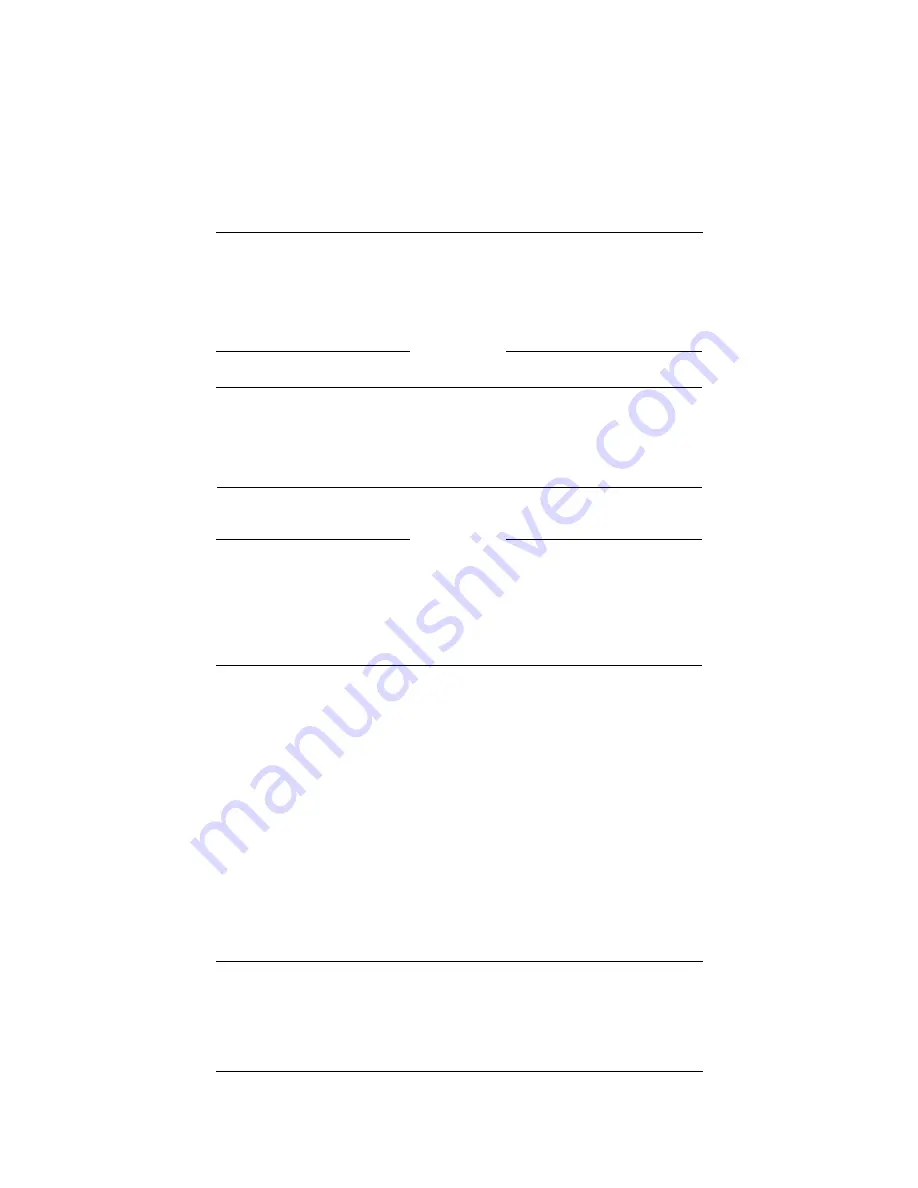
User Guide
101
WebBlocker Categories
9
Use the
Group
drop-down list to assign the new user to a given
group.
10 Click
Submit
.
N
OTE
To remove a user or group, make a selection and click Delete.
WebBlocker Categories
The WebBlocker database contains the following 14 categories:
N
OTE
A Web site is only added to a category if the contents of the Web Site
advocate the subject matter of the category. Web sites that provide
opinion or educational material about the subject matter of the category
are not included. For example, the drugs/drug culture category blocks
sites describing how to grow and use marijuana but does not block sites
discussing the historical use of marijuana.
Alcohol/tobacco
Pictures or text advocating the sale, consumption, or
production of alcoholic beverages and tobacco products.
Illegal Gambling
Pictures or text advocating materials or activities of a
dubious nature that may be illegal in any or all
jurisdictions, such as illegal business schemes, chain letters,
copyright infringement, computer hacking, phreaking
(using someone’s phone lines without permission), and
software piracy. Also includes text advocating gambling
relating to lotteries, casinos, betting, numbers games,
Содержание Firebox SOHO 6 Wireless
Страница 1: ...WatchGuard Firebox SOHO 6 Wireless User Guide SOHO 6 firmware version 6 2...
Страница 6: ...vi WatchGuard Firebox SOHO 6 Wireless VCCI Notice Class A ITE...
Страница 7: ...User Guide vii Declaration of Conformity...
Страница 58: ...36 WatchGuard Firebox SOHO 6 Wireless...
Страница 80: ...58 WatchGuard Firebox SOHO 6 Wireless...
Страница 92: ...70 WatchGuard Firebox SOHO 6 Wireless...
Страница 106: ...84 WatchGuard Firebox SOHO 6 Wireless...
Страница 135: ...User Guide 113 Set Up multiple SOHO SOHO VPN tunnels 3 Click Add to set up the VPN tunnel The Add Gateway page opens...
Страница 208: ...Index 186 WatchGuard Firebox SOHO 6 Wireless...






























