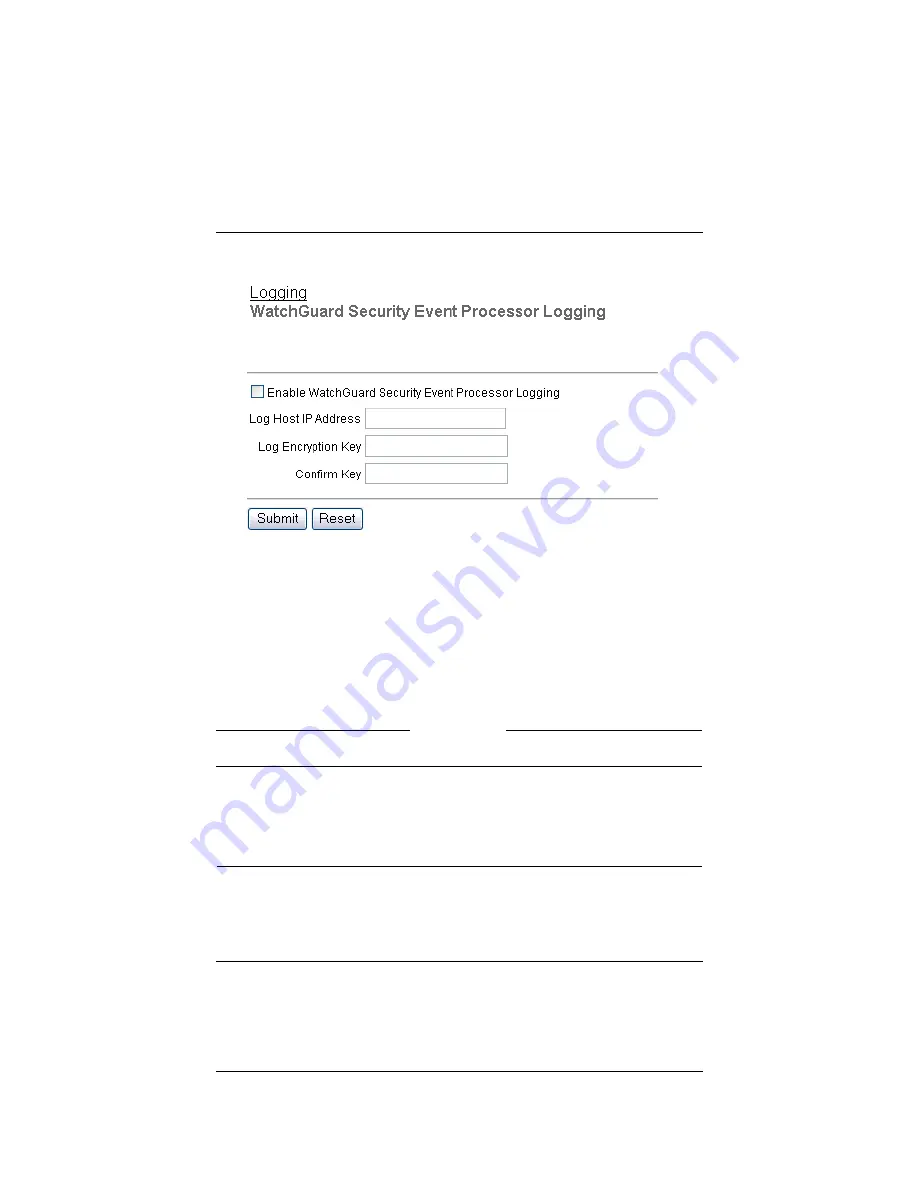
88
WatchGuard Firebox SOHO 6 Wireless
3
Select
Enable WatchGuard Security Event Processor Logging
.
4
Type the IP address of the WSEP server that is your log host in
the applicable field.
In the illustration, the IP address is 192.168.111.5.
5
Type a passphrase in the
Log Encryption Key
field.
6
Confirm the passphrase in the
Confirm Key
field.
7
Click
Submit
.
N
OTE
Use the same encryption key recorded in the WSEP application.
Set up logging to a Syslog host
This option sends the SOHO 6 Wireless log entries to a Syslog host.
Содержание Firebox SOHO 6 Wireless
Страница 1: ...WatchGuard Firebox SOHO 6 Wireless User Guide SOHO 6 firmware version 6 2...
Страница 6: ...vi WatchGuard Firebox SOHO 6 Wireless VCCI Notice Class A ITE...
Страница 7: ...User Guide vii Declaration of Conformity...
Страница 58: ...36 WatchGuard Firebox SOHO 6 Wireless...
Страница 80: ...58 WatchGuard Firebox SOHO 6 Wireless...
Страница 92: ...70 WatchGuard Firebox SOHO 6 Wireless...
Страница 106: ...84 WatchGuard Firebox SOHO 6 Wireless...
Страница 135: ...User Guide 113 Set Up multiple SOHO SOHO VPN tunnels 3 Click Add to set up the VPN tunnel The Add Gateway page opens...
Страница 208: ...Index 186 WatchGuard Firebox SOHO 6 Wireless...






























