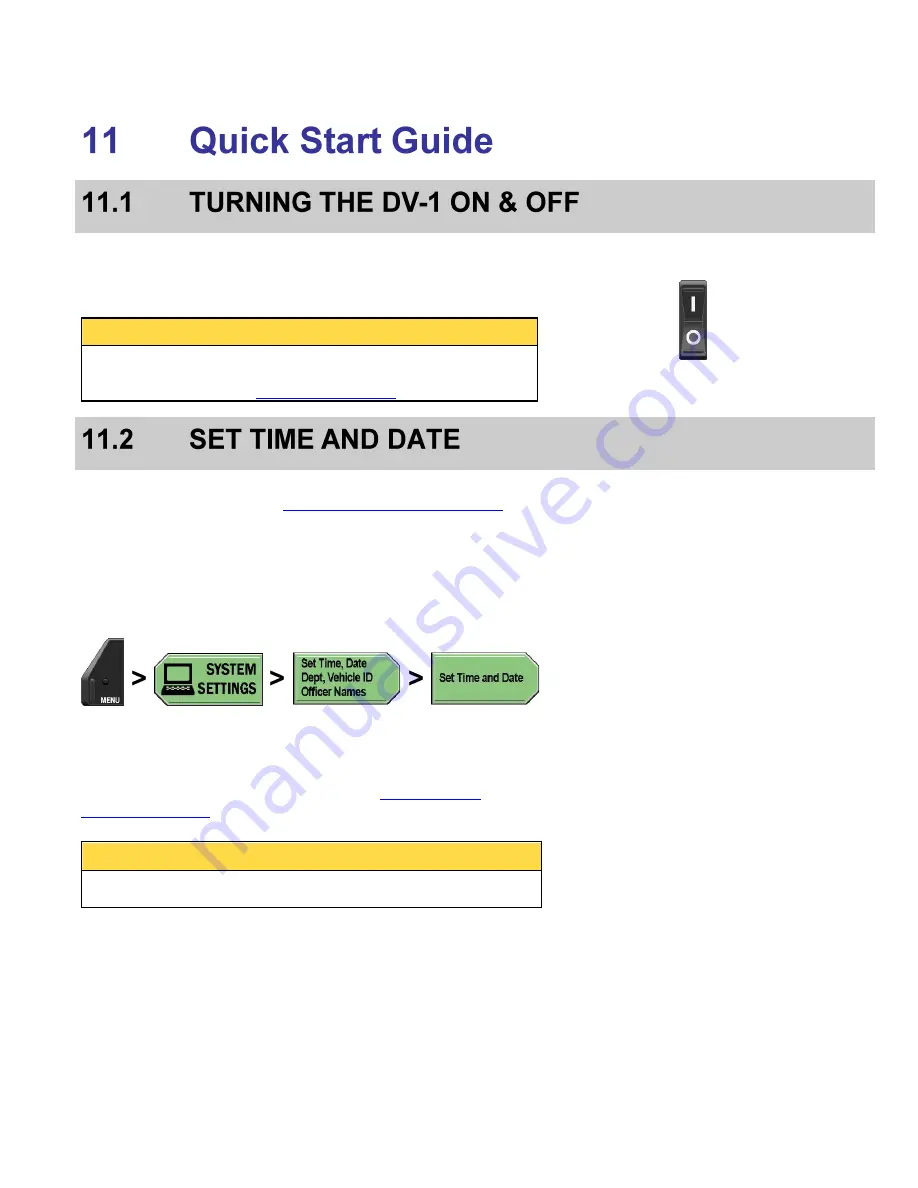
117
Press the
|
switch to turn the unit
on
.
Press the
switch to turn the unit
off
.
NOTICE
The DV-1 may power on/off automatically when the vehicle is
started/stopped based on the settings programmed in the
Supervisor Menu
on page 78.
On
Off
Supervisor access is required unless the
Set Date and Time
Manage Permissions for Settings
page 80 for details on setting officer permissions.
When the DV-1 is turned off or loses power for any reason, the
SET
TIME AND DATE
screen may be automatically displayed when
power is restored. When already powered on, access this screen as
follows:
Press
MENU
>
SYSTEM SETTINGS
>
Set Time, Date, Dept,
Vehicle ID, Officer Names
>
Set Time and Date
.
If prompted to login, follow the steps listed in
on page 78.
NOTICE
Many functions on the DV-1 device rely on the date and time.
Arbitrary changes to the date and time can affect these functions.
Содержание DV-1 guide
Страница 1: ...WGD00071...
Страница 22: ...DVD STATUS ICONS DV 1 SYSTEM OVERVIEW 22 This page intentionally left blank...
Страница 76: ...DEVICE INFORMATION SYSTEM STATUS INFORMATION SCREENS 76 This page intentionally left blank...
Страница 96: ...UPDATING DV 1 FIRMWARE SUPERVISOR ADMINISTRATOR FUNCTIONS 96 This page intentionally left blank...
Страница 136: ...GLOSSARY OF TERMS 136 This page intentionally left blank...
Страница 141: ...INDEX 141 This page intentionally left blank...
















































