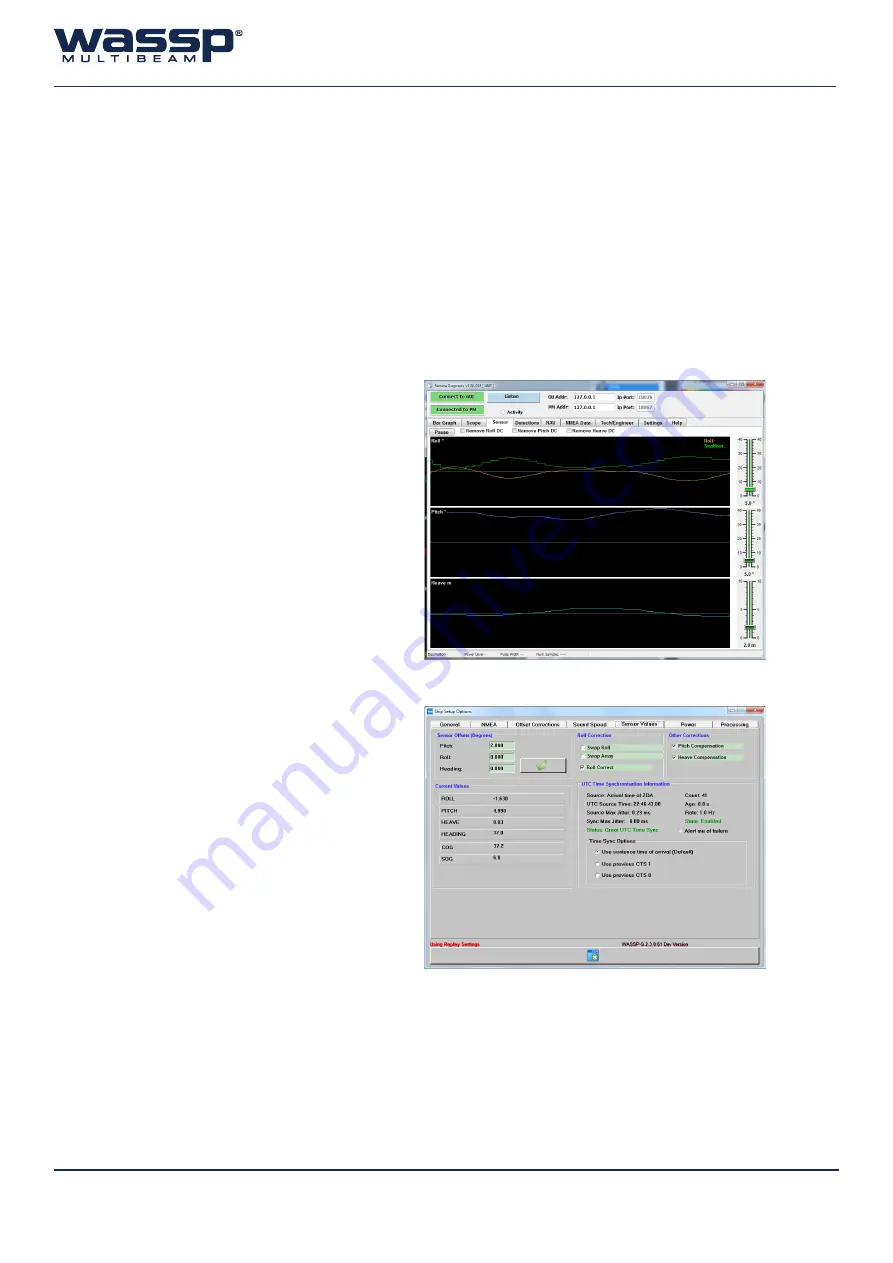
Doc. P/N:
WSP-009-004
Version:
V1.3
Issue Date: August 2013
Page 57 of 62
Operator Manual
compensated for.
Roll Offset
±,IWKHUHLVD¿[HGRIIVHWLQWKHPRXQWLQJRIWKHWUDQVGXFHURU0RWLRQ6HQVRU\RXZLOO
need to conduct a patch test to determine this error. Without this the roll correction will not work
correctly.
7.9
Why does the sea
fl
oor move if the system is Motion Compensated?
The views are only compensated for Roll to save on processing time and to avoid creating
artefacts in the data. If the Sonar display is rotating then the Roll correction is not working.
Remember too that if the vessel is operating in a high sea state, your motion sensor may not be
able to fully compensate for the vessel’s movement.
Ź
Check Roll Information is being
received (open the Diagnostics, click
Listen, and select the Sensor tab).
You should see a moving orange line
on this display if the Roll information
is being processed. The Ship Setup
Options - Sensor Values tab will also
show Current Values for NMEA data if
FRQ¿JXUHGWRUHFHLYHLW
Ź
Check that the device that you receive
roll information from is ON and that all
your serial cables are still connected to
your WASSP computer.
Ź
Check that the correct sensors are
selected in the NMEA tab of the Ship
6HWXS2SWLRQVWKLVFRQ¿JXUDWLRQFRXOG
have been inadvertently changed.
Ź
Check that the Roll Correction settings
have not been changed under Ship
Setup Options - Sensor Values tab.
If the transducer has been re-installed,
the Swap Array setting could have
changed in which case you will need to
invert the Swap Array setting.
If the roll offset is incorrect, a slight roll
of the display will occur.
If the Swap Roll setting is incorrect you
will see a doubling of the actual vessel
roll (i.e. the roll received when Roll
Correct is disabled).




















