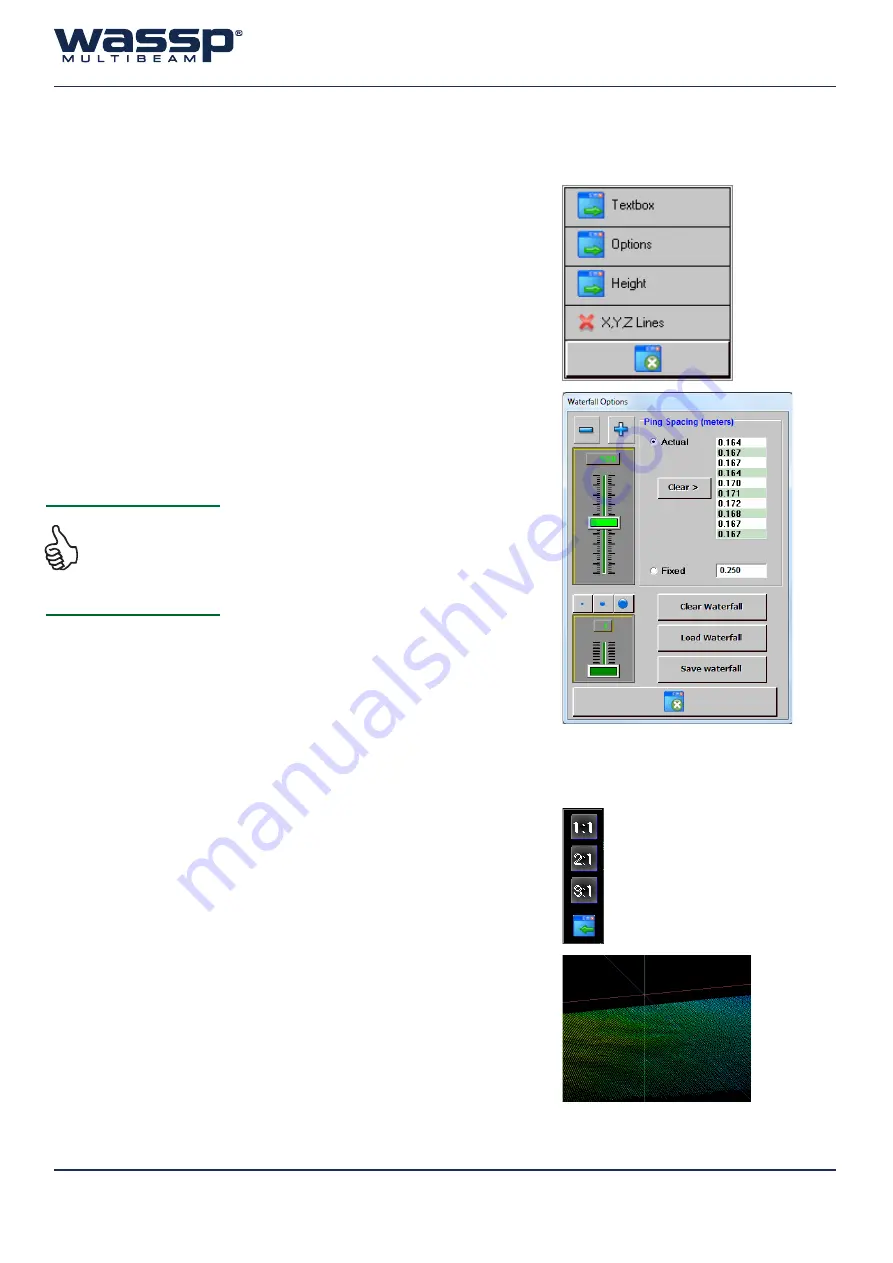
Doc. P/N:
WSP-009-004
Version:
V1.3
Issue Date:
August 2013
Page 44 of 62
Operator Manual
5.4.1 Right-Click Options
Right-click in the
waterfall
view to display the following menu options:
5.4.1.1 Text Box
Provides the option of a text box to appear
in the top left hand corner of the waterfall
view.
5.4.1.2 Options
When you click the
Options
button, the
Waterfall Options
box appears with
several controls for customizing the
waterfall view.
The large slider sets the ping offset,
shifting the view focus up or down the
waterfall.
The Ping Spacing can be set to
Actual
or
Fixed
. Actual will set the ping spacing
relative to the vessel’s speed, and Fixed
ZLOOVHWWKHVSDFLQJWRWKHYDOXHGH¿QHGLQ
the text box.
7KHVPDOOVOLGHUDGMXVWVWKHVL]HRIWKH
displayed detection points. Larger values
will make it easier to see displayed points
ZKHQGRLQJFORVHLQVSHFWLRQRIVHDÀRRU
detections.
You can Save the current waterfall view,
Load a saved waterfall view or Clear the
current waterfall view.
5.4.1.3 Height
1:1 is true scale (the height is relative
to width). By changing the height ratio,
features are accentuated.
5.4.1.4 X,Y,Z lines
X,Y,Z lines as reference points. Click to
turn on or off.
The image on the right shows the X,Y,Z
reference lines enabled.
Remember, if you get lost
while using this display,
double-click to return to
the default ‘behind ship’
view.






























