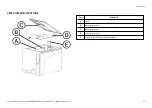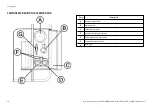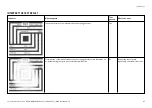30
Lara | Instructions for Use | RIL-1 W&H Med ENG Rev06 | 14/04/2022 | © W&H Sterilization Srl
Getting started
Sterilizer setup
GUIDED CONFIGURATION
At the first start- up of the sterilizer, the Guided Configuration
procedure automatically appears; this procedure allows to set some
parameters of the unit, such as:
n
Language
n
Network connection (where applicable)
n
Time zone settings
n
Date & time settings
n
Sterilizer name
At any time, to force the Guided Configuration:
1
On the homepage, tap
>
>
2
Follow the Guided Configuration on the sterilizer screen.
SET THE LANGUAGE
1
On the homepage, tap
>
>
>
2
Tap the language you prefer.
3
Tap
to confirm and go back to the homepage.
SET THE DATE AND TIME
To change the date and time format, current date and time zone:
1
On the homepage, tap
>
>
>
2
Tap the value you want to change (format, time, date and/or
time zone).
3
Tap the desired value.
4
Tap to confirm and go back to the previous page.
SET THE STERILIZER NAME
To change the sterilizer name that appears in the cycle reports:
1
On the homepage, tap
>
>
>
2
Tap the text box: a keyboard appears.
3
Enter the new sterilizer name.
4
Tap
to confirm.
5
Tap
to go back to the previous page.
Содержание Lara
Страница 1: ...RIL 117 RIL 122 Instructions for Use RIL 1 W H Med ENG Rev06...
Страница 2: ......