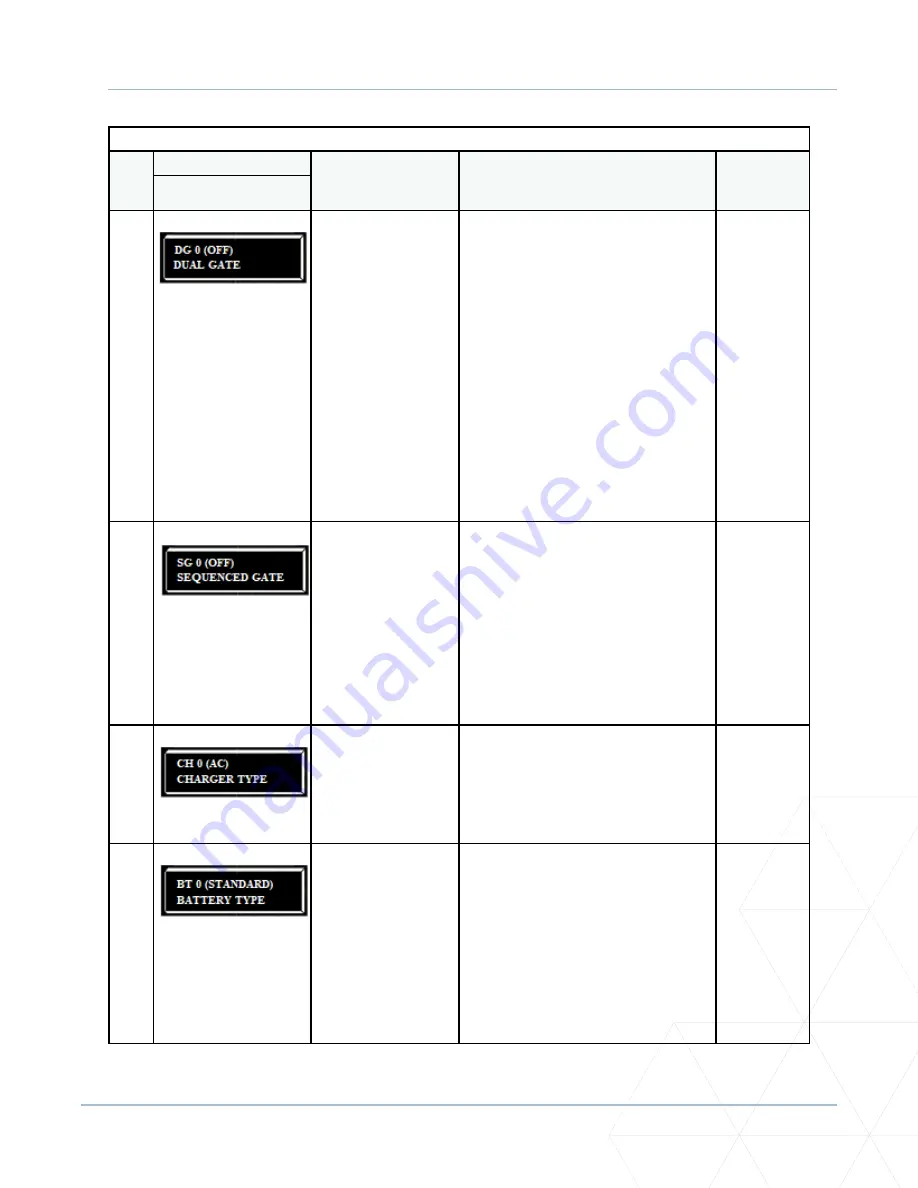
FoldSmart™ Installation and Maintenance Manual
Revision 1 - MAY 2023
77
INSTALLER MENU FUNCTIONS
Table 5. SmartDC Controller - Installer Menu Functions
Table 5. SmartDC Controller - Installer Menu Functions
Ref.
No�
Installer Menu
Setting Options
(
Bold
= Factory Settings)
Menu Tasks and Explanations
Associated
DC Controller
Connections
Display
10
DG 0 (OFF)
DUAL GATE
0 = solo operator
1 = Secondary unit
2 = Primary unit
3 = Sally Port A
4 = Sally Port B
Configures gate operator as a Primary or as
a Secondary (or a Sally Port configuration)
in a dual-gate installation. When you assign
one unit as Primary (or Sally Port A), you
must configure the other as Secondary (or
Sally Port B) through the Installer Menu. See
“Primary and Secondary Menu Setup” on
Note: Use a 2-pair, twisted, shielded cable
with one pair of wires used to connect
A-A and B-B terminals between the two
boards. The other pair will connect the
Common terminals. The shield should then
be grounded on one end to one of the
operators.
Shielded
cable to DUAL
GATE input
terminals.
Connect Dual
Gate COM
(Gate 1) to
Dual Gate
COM (Gate 2).
Pair wires:
A – A, COM
– COM, and
B – B.
11
SG 0 (OFF)
SEQUENCED GATE
0 = solo operator
1 = Loop View #1
2 = Loop View #2
3 = Loop View #3
4 = Loop View #4
Establishes communication after wiring two
or more gate operators as sequential gates.
This menu item only appears if the Dual Gate
(DG) is set to 0 (solo operator). See note in
above cell.
Note: After selecting SG settings, consider
accessing the User Menu in each gate
operator to address the Close Timer (CT)
setting.
Shielded
cable to DUAL
GATE input
terminals
on both
operators. Pair
wires:
A – A, COM
– COM, and
B – B.
12
CH 0 (AC)
CHARGER TYPE
0 = AC powered
1 = solar powered
Assigns charger type usually set at factory. If
set to solar at factory then this menu item is
hidden.
(N/A)
13
BT 0 (STANDARD)
BATTERY TYPE
0 = standard (8Ah)
1 = extended (50Ah)
2 = maximum (110Ah)
Assign the battery type used by the operator.
Note: Smaller batteries are charged with
less current to avoid overheating and larger
batteries are charged with more current to
supply a more rapid charge.
Extended
50Ah batteries
require wire
extensions.
Maximum
(110Ah)
batteries
require
separate
housing and
wiring.
Содержание FOLDSMART
Страница 35: ...FoldSmart Installation and Maintenance Manual Revision 1 MAY 2023 35 FOLDSMART GATE INSTALLATION ...
Страница 36: ...36 wallaceperimetersecurity com Phone 866 300 1110 FOLDSMART GATE INSTALLATION ...
Страница 37: ...FoldSmart Installation and Maintenance Manual Revision 1 MAY 2023 37 FOLDSMART GATE INSTALLATION ...
Страница 38: ...38 wallaceperimetersecurity com Phone 866 300 1110 FOLDSMART GATE INSTALLATION ...
Страница 146: ......
Страница 147: ...FoldSmart XT Drawings Generic Site Layout and Options ...
Страница 148: ......
Страница 149: ......
Страница 150: ......
Страница 151: ......
Страница 152: ......
Страница 153: ......
Страница 154: ......
Страница 155: ......
Страница 156: ......
Страница 157: ......
Страница 158: ......
Страница 160: ......
Страница 162: ...115 Lowson Crescent Winnipeg Manitoba Canada R3P 1A6 Phone 866 300 1110 wallaceperimetersecurity com ...
















































