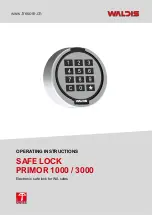500.0021-A
1
Subject to technical changes
Overview
The PRIMOR 1000 / 3000 is installed as a standard lock in the WALDIS Basic 480 safe
model and the WALDIS Eco / Business series of models.
1.1.
Operating controls: WALDIS Basic 480
Input unit
Rotary opening handle
1.2.
Operating controls: WALDIS Eco and Business
Input unit
Rotary opening handle
NOTE:
These operating instructions describe how to handle a safe; in each case, they
show a version with the hinge on the right-hand side of the door. If you have a safe with
the hinge on the left-hand side of the door, you need to perform all the turning, opening
and closing movements in the opposite direction!