Отзывы:
Нет отзывов
Похожие инструкции для iOnBoost V8 Torque

FP-4NBF
Бренд: FUTABA Страницы: 8

WVRC-4
Бренд: Broadcast Tools Страницы: 39

GSM-KEY-ADC2000
Бренд: WAFER Страницы: 16

95912
Бренд: Chicago Electric Страницы: 14

MRF90
Бренд: Boss Audio Systems Страницы: 2

ca4053
Бренд: Code Alarm Страницы: 8

S1-LXPROG
Бренд: Source 1 Страницы: 2

ORF-KC4
Бренд: Omnia Страницы: 6

MWR43
Бренд: Jensen Страницы: 2

R327600A98-00001
Бренд: Claro Страницы: 4

SR-2828
Бренд: Arlight Страницы: 2

FB 22
Бренд: Zehnder Rittling Страницы: 2

SafeZone Remote
Бренд: Assa Abloy Страницы: 2

GVTV
Бренд: Entone Страницы: 6

SL-8000
Бренд: Home Theater Master Страницы: 54

JUPITER 100J
Бренд: Åkerströms Страницы: 28
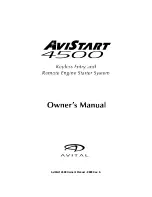
AviStart 4500
Бренд: Avital Страницы: 16

ES2500
Бренд: Booster Страницы: 32











