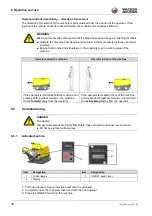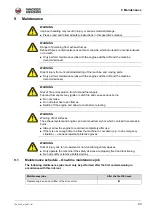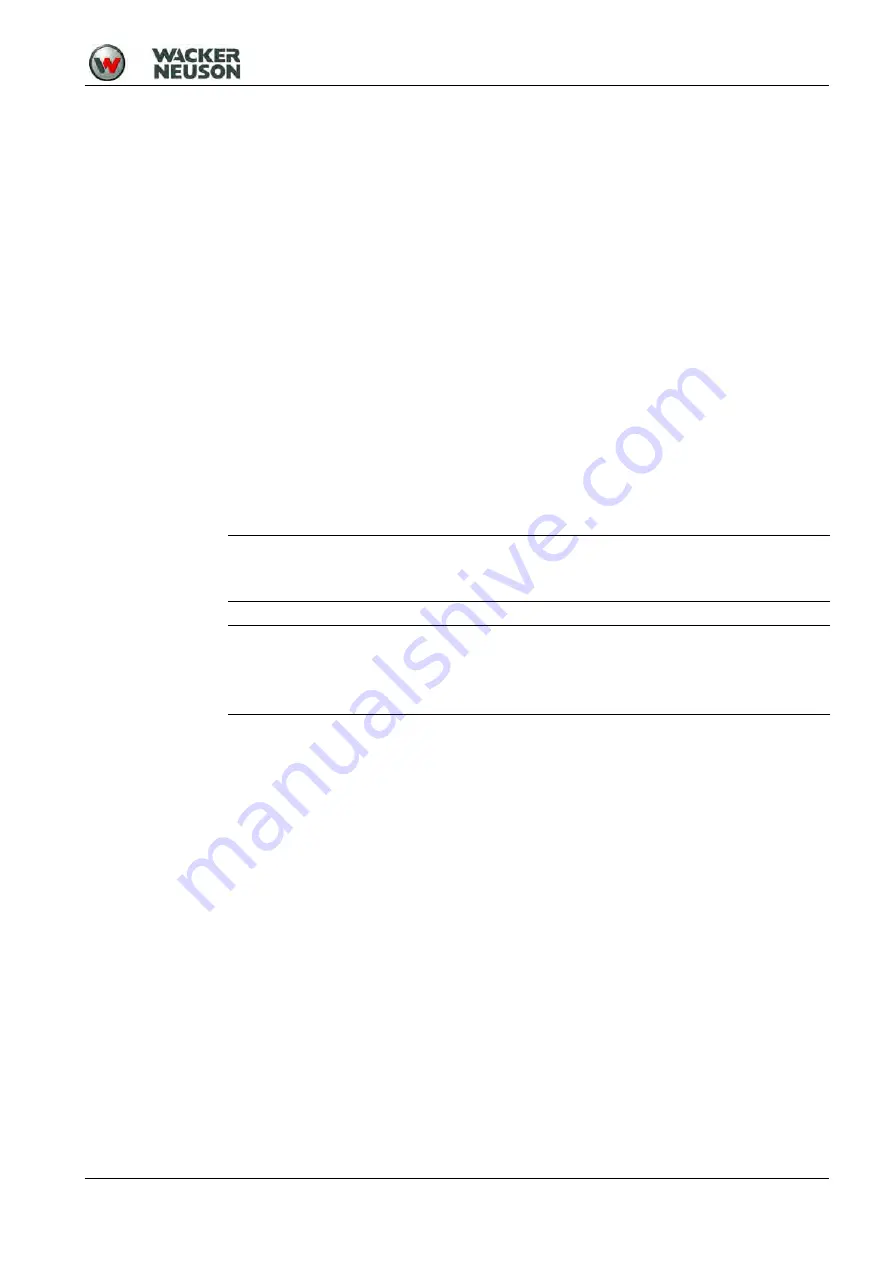
8 Operation and use
100_0202_op_0011.fm
41
8.6
Setting the transmission channel (remote control)
The machine can only be operated if the transmission channel of the remote control corresponds to the
transmission channel of the machine. The supplied remote control corresponds uniquely with each
machine.
The IR address is displayed:
Label on decoder in the electrical box.
In the display after the machine activation.
In the following cases, an adjustment of the transmission channel may be required:
If the remote control has been replaced by another.
Synchronize transmission channel between remote control and machine.
1. Switch on remote control unit.
2. Activate machine.
3. Remove the charging cable from the bracket.
4. Unscrew screwed nose cap from the connection socket of the remote control.
5. Plug charger cable into the connector on the remote control and screw in.
6. Directly aim remote control towards the receiver unit.
IR transfer, Address comparison is displayed. If the receiver units flash yellow and the display
shows the operating hours, the synchronization of the transmission channel is complete.
7. Unscrew the charging cable from the remote control.
8. Place charging cable in the bracket.
9. Screw screwed nose cap on the connection socket of the remote control.
8.7
Operating the diagnostic menu
Call up diagnostics menu
1. Activate machine.
2. Press ON/OFF switch on machine for at least 3 seconds.
3. Press the ON/OFF switch on the machine until the desired menu item appears on the display.
4. After finishing the configuration, the diagnosis menu is automatically exited.
Call up error memory
In the error memory, all errors (maximum 56) are stored along with an associated error code. In addition,
the operating hour in which the error occurred is stored.
The system assigns a consecutive number for each error. The most recent error is stored under the
highest number.
The following information alternately displayed:
Consecutive number, hour of operation, error code.
Error message.
NOTICE
After synchronizing the remote control to a machine, only the synchronized machine can
be controlled with the remote control.
NOTICE
Improper handling can result in damage to the charging cable.
When using charging cable, make sure it will not get pinched when closing the
protective hood.
Содержание DPU80 Series
Страница 74: ......