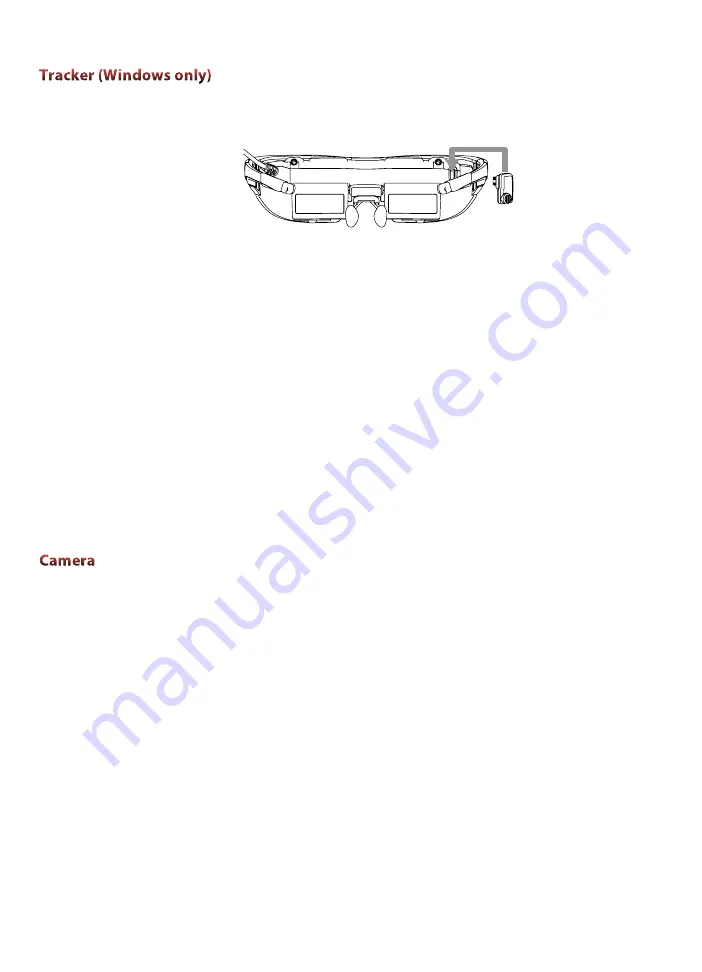
The Wrap Tracker is an optional use accessory that is not required for the proper
operation of the display module and other components.
!
Plug the Tracker into its port, above and to the right of the right-eye display.
The Tracker works on a Windows based computer running supporting applications.
Data from the tracker is transmitted to your computer through the USB connection on
the Controller.
Note:
Although the Tracker connector may look similar to a USB Mini-B connector, it is not.
Attempting to connect as a USB device may damage the eyewear and connecting the tracker
directly to a USB port may damage the tracker.
To function correctly, the tracker must be calibrated using the VR Manager software
package, included with your STAR 1200XLD. See the VR Manager section of this User
Guide for calibration details.
Tip:
Additional drivers and resources for alternate host devices may become available over time.
Periodically check the Vuzix website for additional information.
Your STAR 1200XLD includes a UVC (plug ‘n play USB) compliant 1080p HD
camera.
Tip:
UVC compliant video cameras are meant to provide basic functionality on Windows, Mac and
Linux computer systems, without the need for additional drivers.
The STAR camera system operates independent of the rest of the eyewear components
and connects to the host computer system through it own USB 2.0 connection.
!
Connect the Camera’s USB connector to a USB 2.0 port on your computer.
Note:
If you are connecting to a computer already equipped with a USB camera, you may need to
configure your host device to use the STAR’s camera.
Note:
The STAR’s camera will be recognized by Windows as a “Logitech® C920” webcam.





































