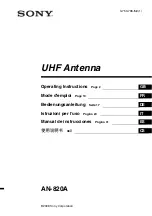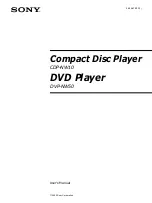Содержание VQ1
Страница 2: ...DRAFT 05 20 10...
Страница 14: ...Page 12 DRAFT 05 20 10 SECTION 4 ELEVATION MAPS...
Страница 15: ...Page 13 DRAFT 05 20 10...
Страница 16: ...Page 14 DRAFT 05 20 10...
Страница 17: ...Page 15 DRAFT 05 20 10...
Страница 23: ...DRAFT 05 20 10...