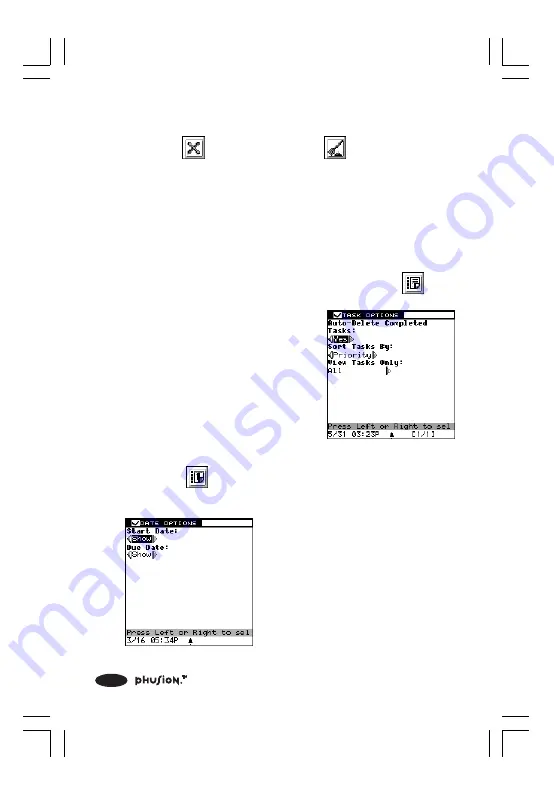
68
2. If you want to delete all of the tasks in the To Do List,
choose
(Delete), then select
(All Files) from the
sub-menu.
5.8.11 Setting Task Options
You can auto-delete completed tasks or sort tasks using a
variety of methods. You can also select the viewing range of
tasks in your To Do List.
1. At the Index screen of the To Do List., choose
(Task
Option) from the Action menu.
2. A screen will appear asking you
to select how you want to
arrange your To Do List.
3. Press OK to confirm your
choices and continue.
5.8.12 Setting Date Options
1. Choose
(Date Option) from the Action menu when
you are creating a task.
2. A screen will appear asking if
you want to input a Start Date
or Due Date.
3. Press OK to confirm your
choices and continue.
397 I/M (42,77)a
6/8/00, 12:26 AM
68






























