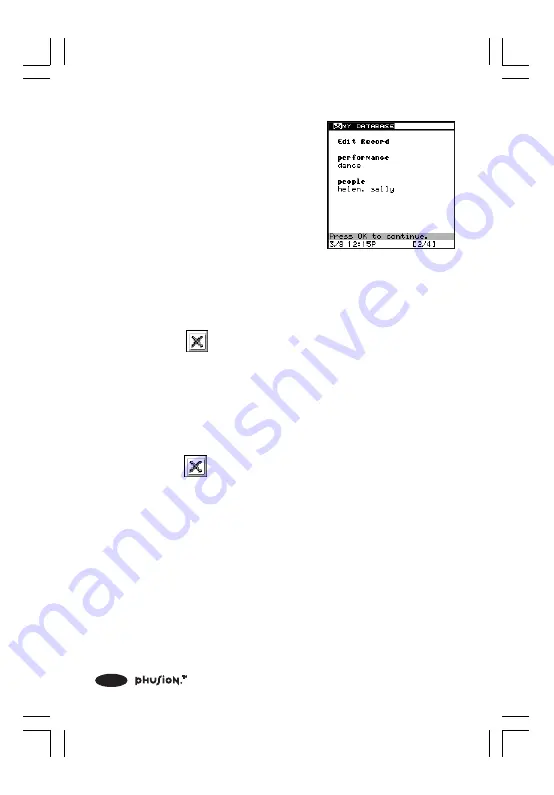
62
3. After creating the structure of
the new database, you can
input your data.
5.6.6 Deleting a Record
1. At the index screen of an existing database, select the
record you want to delete.
2. Choose
(Delete Record) from the Action menu and
press OK.
5.6.7 Deleting a Database
1. On the main screen of My Database, select the database
you want to delete.
2. Choose
(Delete Database) from the Action menu and
press OK.
5.7 School Subjects
5.7.1 School Subjects: What is it?
Use School Subjects to list your classes for each day of the
week.
Where is it?
School Subjects is located in the My Organizer folder.
397 I/M (42,77)a
6/8/00, 12:26 AM
62






























