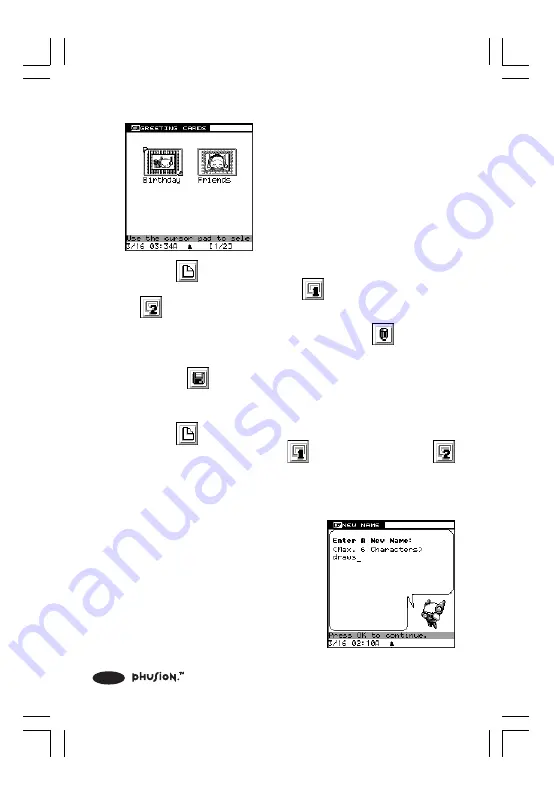
38
4. Select a card template and
press OK to go to edit you
card.
5. Select
(New) from the Action menu to create a new
card. Also you can select
(Use Template 1) or
(Use Template 2) to create a card using a template.
6. To edit a card, select the card, then select
(Edit) from
the Action menu.
7. Choose
(Save) to save your changes.
4.4.4 Creating a New Card
1. Select
(New) from the Action menu to create a new
card. Also you can select
(Use Template 1) or
(Use Template 2) to create a card using a template.
2. Type in a name for your new card, then press OK.
3. If you’re creating a greeting
card, select the border, and
press OK.
4. Select a photo source. You can
add photos using the Digital
Camera or select photos from
the Photo Browser.
397 I/M (1,41)a
6/8/00, 12:21 AM
38






























