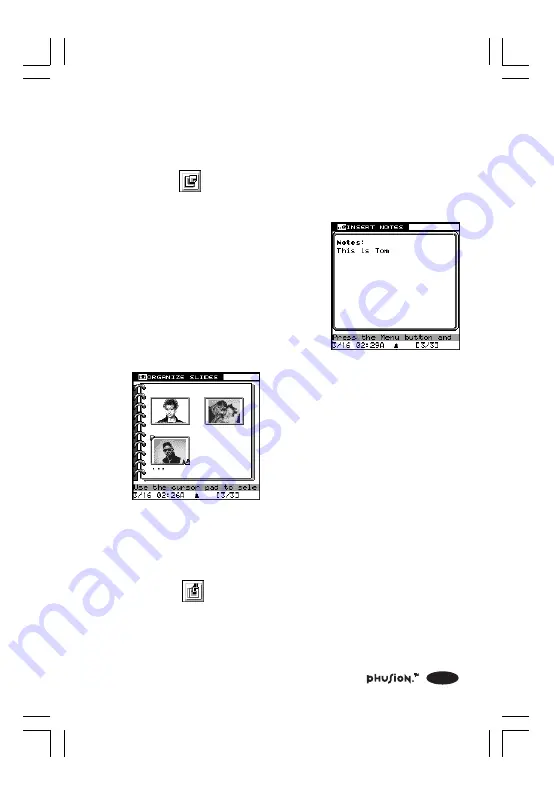
21
4.1.9 Attaching a Note to Your Photos
1. At the album Edit screen, select a photo.
2. Select
(Attach Notes) from the Action menu and press
OK.
3. Type in your note.
4. After you have finished typing
your note, press OK to save it.
4.1.10 Deleting a Photo from an Album
1. At the album Edit screen, select a photo you want to delete.
2. Select
(Exclude This Photo) from the Action menu
and press OK.
397 I/M (1,41)a
6/8/00, 12:21 AM
21






























