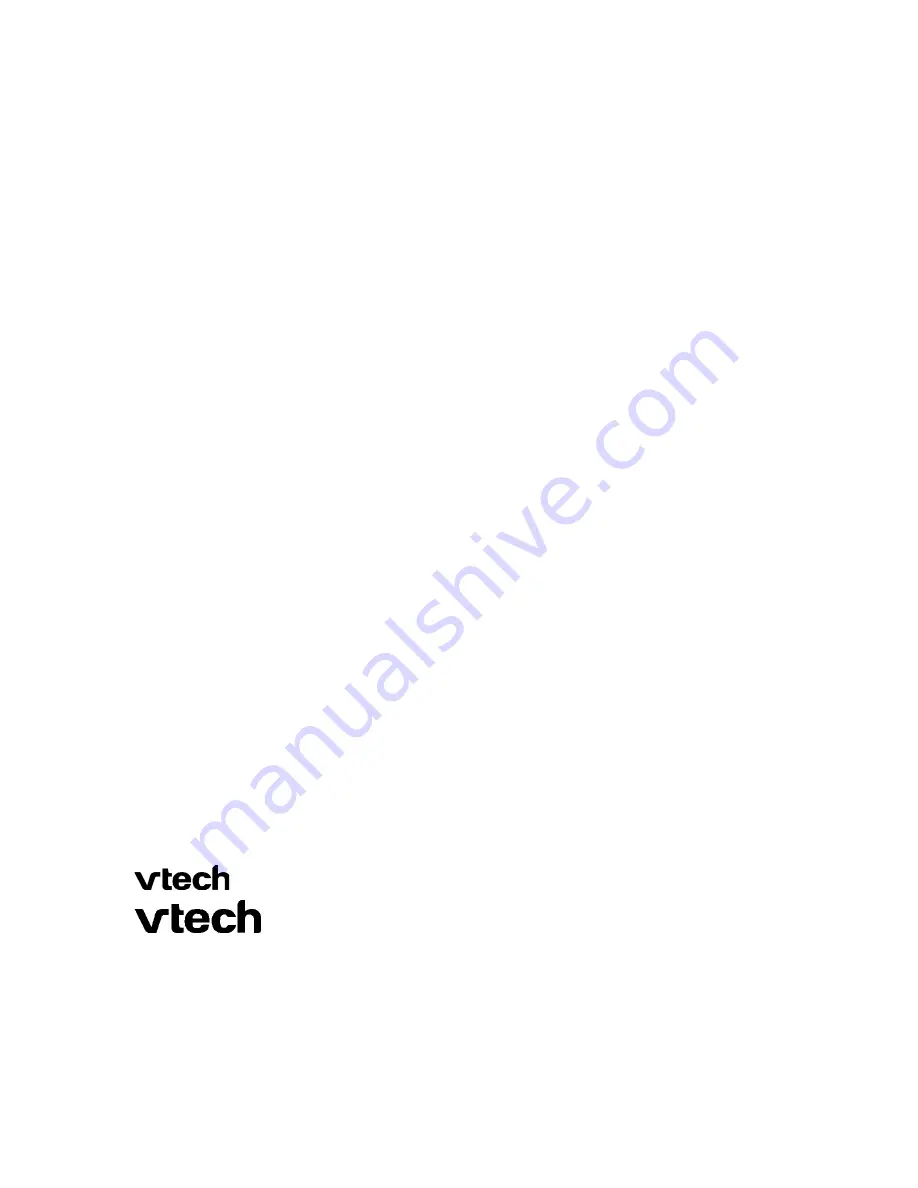
VTECH TELECOMMUNICATIONS LTD.
A member of THE VTECH GROUP OF COMPANIES.
Distributed in the U.S.A. by VTech Communications, Inc. Beaverton,
Distributed in Canada by VTech Telecommunications Canada Ltd.,
Richmond, B.C.
Copyright 2005 for VTECH TELECOMMUNICATIONS LTD.

















