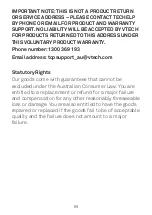82
FREQUENTLY ASKED QUESTIONS
Below are the questions most frequently asked about the
cordless telephone.
Problem
Solutions
My
telephone
does not
work at all.
• Make sure the batteries are installed and charged
correctly. For optimum daily performance, return the
handset to the charger after use.
• Make sure the power adapter is securely plugged
into an outlet not controlled by a wall switch.
• Make sure the telephone line cord is plugged
firmly into the telephone base and the telephone
wall jack.
• Unplug the electrical power to the telephone
base. Wait for approximately 15 seconds, then
plug it back in. Allow up to one minute for the
handset and telephone base to synchronize.
• Remove and re-insert the batteries. If that still does
not work, it might be necessary to purchase new
batteries.
• Disconnect the telephone base from the
telephone wall jack and plug in a working
telephone. If the other telephone does not work,
the problem is probably in the wiring or the
telephone service. Call your telephone service
provider.
Low battery
shows on
screen.
• Place the handset in the charger for recharging.
• Remove and re-install the batteries and use it
until fully depleted, then recharge the handset in
the charger.
• If the above measures do not solve the problem,
replace the batteries.
The handset
batteries do
not accept
charge.
• Make sure the handset is placed in the charger
correctly.
• Remove and reinstall the batteries, then charge
for up to 16 hours.
• Purchase new batteries.