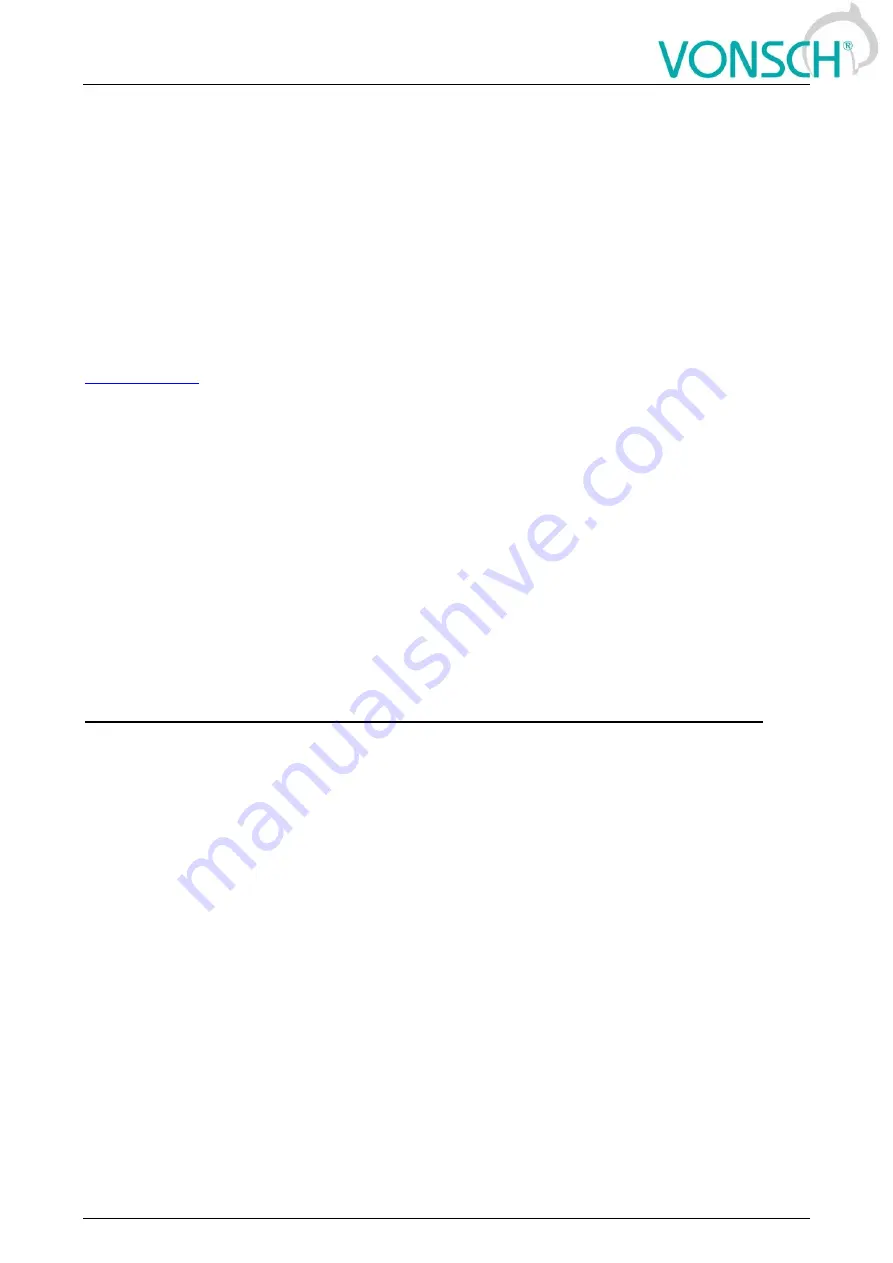
UNIFREM v.3.41x
10 May 2017
Page 42 from 180
In this part the wizard offers two control modes
–
vector and V/f (scalar).
7.1.7.1.
Vector control
Vector control can be divided into open-loop control (without the encoder) and closed-loop control
(with the encoder). This is defined by parameter
Motor control method [451]
. The wizard sets this
parameter by the result of the question „Is an encoder connected? “.
Wizard can navigate the user through all the required identifications, such as „
Offline identification
[992]
“, which is performed at zero speed, and one of two mutual inductance identifications (
Mag.
curve identification [1157]
and
Ident. Lm (short) [1498]
), which require rotation of motor.
If required, it is possible to skip all the identifications, however, this option is strongly not
recommended.
These identifications and the whole vector control are closer described in the document “Vector
control of induction motors for VONSCH® UNIFREM drives”, which might be found at
The wizard can only configure the speed control, position or torque control have to be configured
and tuned manually.
7.1.7.2.
V/f (scalar) control
V/f (scalar) control is still the preferred choice for most applications for its simplicity and
robustness. Since the 3.000 firmware version, there are new identification modes for easy initial
setup of the scalar control. If necessary, it is possible to skip them.
V/f ident. full
- After entering the START command after 5-20 seconds, the motor accelerates to
25Hz, in the desired direction, then it stops automatically. The START command must be entered
manually according to the actual settings. This identification responds to the STOP command, so
you can always turn it off.
V/f ident. standstill
–
Identification will start immediately. Motor will not rotate, only the Stator
resistance [345] and Starting voltage [90] will be set.
Wizard offers a choice between the longer identification (full) and shorter DC test (standstill).
Recommendation:
If you are able to make the full identification, it is recommended to do so.
7.1.7.3.
Drive dynamics (common for V/f and vector control)
After the control is set, the wizard offers setting the frequency ramps and voltage and current limits.
Parameters
Min. frequency [110]
,
Max. frequency [111]
,
Ramp-up 1 time [116]
and
Ramp-down 1
time [118]
determine the frequency range and dynamics - acceleration and deceleration.
Parameters as
Max. mot. current [5]
and
Max. regen. current [549]
define the limits of the motor
current in different operating modes. The parameter
Max. voltage [495]
is used to change the
maximum voltage on the motor if there is sufficient DC voltage.
Switching frequency [6]
is the
frequency of PWM - transistor switching.
These parameters create the last screen of the wizard, it exits the wizard. Afterwards, the drive can
be configured and tuned the standard way.
All parameters are further described in other chapters of this document.
7.2 MOTOR
Group of parameters number [58]
Settings of the parameters of the connected motor or other three-phase appliance on the power terminals of
the frequency converter (U,V,W,PE).
Содержание Quatrofrem Series
Страница 2: ...UNIFREM v 3 41x 10 May 2017 Page 2 from 180...
Страница 127: ...UNIFREM v 3 41x 10 May 2017 Page 127 from 180...






























