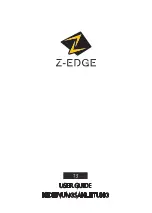Thermal camera
1 Display
2 Thermal sensor
3
◄: Left/temperature calibration button
4
OK
: Selection button
5
►: Right/fast thermal tracking button
6 LED charging indicator
7 Micro USB port (charging/data transfer)
8 Tripod mount
9 Micro SD card slot
10 Power button (long press to turn ON/OFF)
11 Take photo/back button
Display elements
A Measured temperature
B Thermal image display area
C Battery level
D Temperature unit selection
E Temperature tracking options
F Colour palette selection
G View saved images/data
H General settings
37
Содержание 2161942
Страница 4: ...14 Pflege und Reinigung 25 15 Entsorgung 25 16 Technische Daten 26 4...
Страница 11: ...7 Bedien und Anzeigeelemente 1 2 A B C 3 4 5 7 8 6 9 10 11 D E F G H 11...
Страница 30: ...14 Care and cleaning 47 15 Disposal 47 16 Technical data 48 30...
Страница 36: ...7 Operating and display elements 1 2 A B C 3 4 5 7 8 6 9 10 11 D E F G H 36...
Страница 52: ...14 Nettoyage et entretien 71 15 limination des d chets 71 16 Caract ristiques techniques 72 52...
Страница 59: ...7 l ments de commande et d affichage 1 2 A B C 3 4 5 7 8 6 9 10 11 D E F G H 59...
Страница 76: ...14 Onderhoud en reiniging 94 15 Verwijdering 94 16 Technische gegevens 95 76...
Страница 82: ...7 Bedienings en display elementen 1 2 A B C 3 4 5 7 8 6 9 10 11 D E F G H 82...