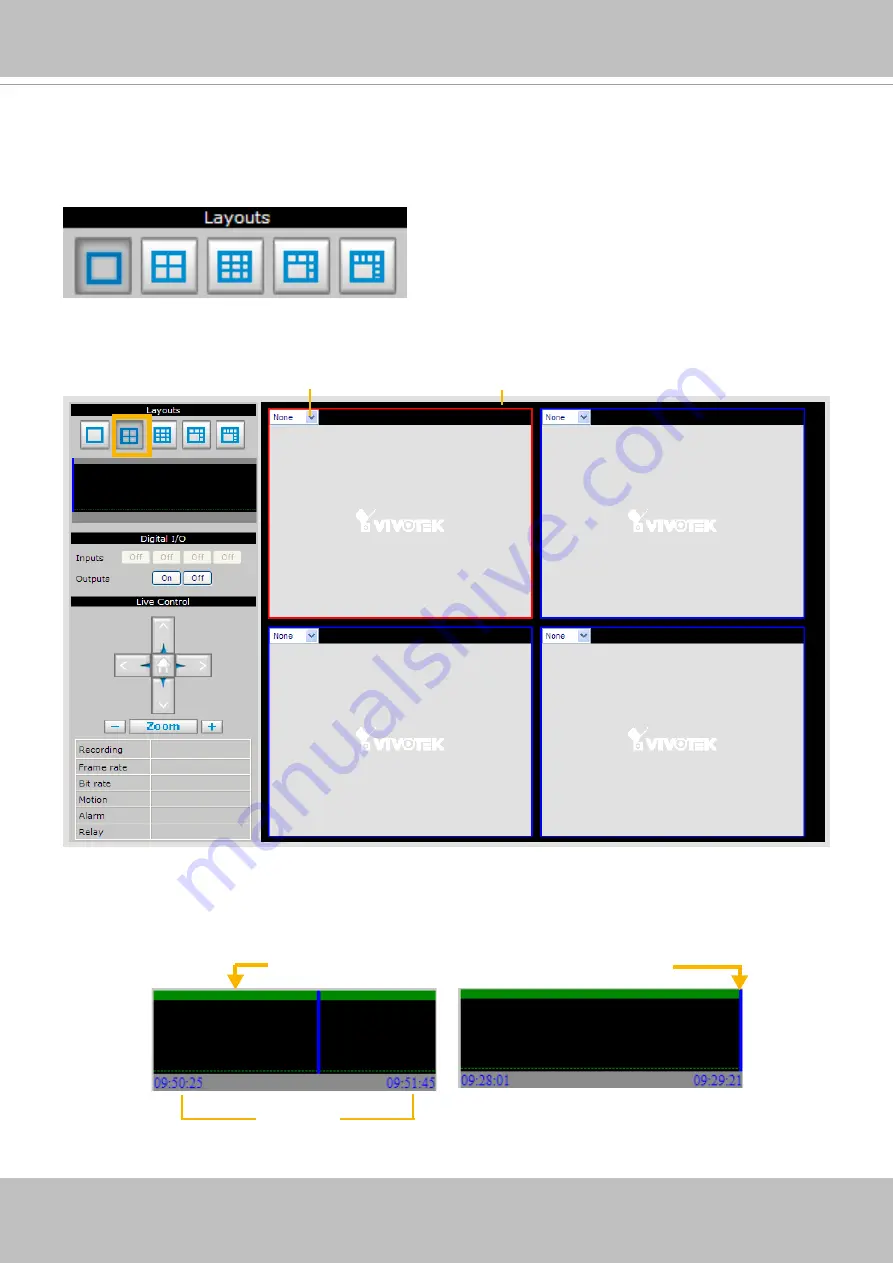
VIVOTEK - A Leading Provider of Multimedia Communication Solutions
42 - User's Manual
Functions of Monitor Page
Layouts
Click the Layout buttons to change the viewing mode�
1x1 2x2 3x3 1+5 1+7
Following is an example of 4x4 layout� For each video cell, you can select a linked device on the drop-
down list�
Time Bar and Histogram
In the Monitoring page, the Histogram only shows video clip for 80 seconds as below� The blue line is the
Time Bar�
Drop-down list of Linked devices
The red frame represents the focused cell.
80 seconds
Playback mode
Live Viewing mode
Содержание NR7401
Страница 1: ......










































