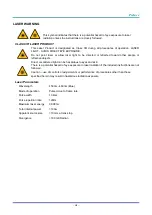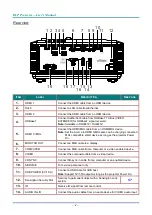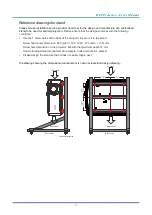DLP Projector—User’s Manual
–
5
–
I
TEM
L
ABEL
D
ESCRIPTION
S
EE PAGE
15.
MIC IN
Connect the microphone input device.
16.
AUDIO IN
Connect an AUDIO cable from the audio device.
17.
AUDIO OUT
Connect an AUDIO cable for audio loop through.
18.
RS-232C
Connects RS-232 serial port cable for remote control.
19.
AC IN
Connect the POWER cable.
Note:
To use this feature, you must plug in the connector before turn on/off the projector.
Screen controllers are supplied and supported by screen manufacturers.
Do not use this jack for anything other than intended use.
Warning:
As a safety precaution, disconnect all power to the projector and connecting devices before making
connections.