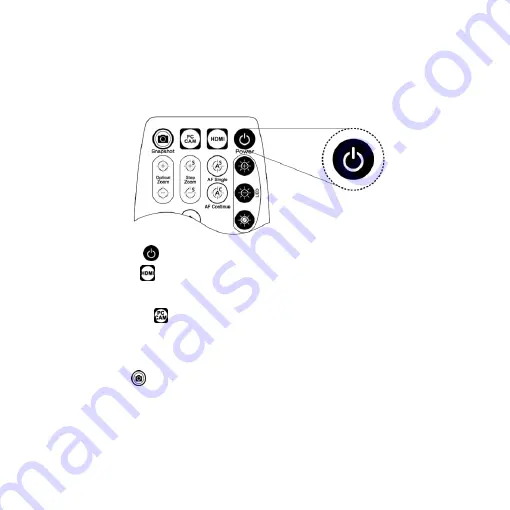
4
1.3
IR Remote controller
The microscope operation and functions is controlled by the IR
remote controller.
(1)
Power
:
Turn on/off.
(2)
HDMI
:
When in HDMI mode, the HDMI cable must
connect with the screen and microscope.
(3)
PC CAM
:
When in PC CAM mode, the USB cable must
connect to a PC and microscope. Please disable software
before switching to HDMI mode or powering off.
(4)
Snapshot
:
When preview on PCCam mode, press snapshot to
Содержание UM20-GN08
Страница 1: ...Version 1 0A UM20 GN08 User s Guide DiGi Microscope...
Страница 2: ......
Страница 35: ......
Страница 36: ...HTTP WWW VITINY COM MicroLinks Technology Corp All rights reserved...





















