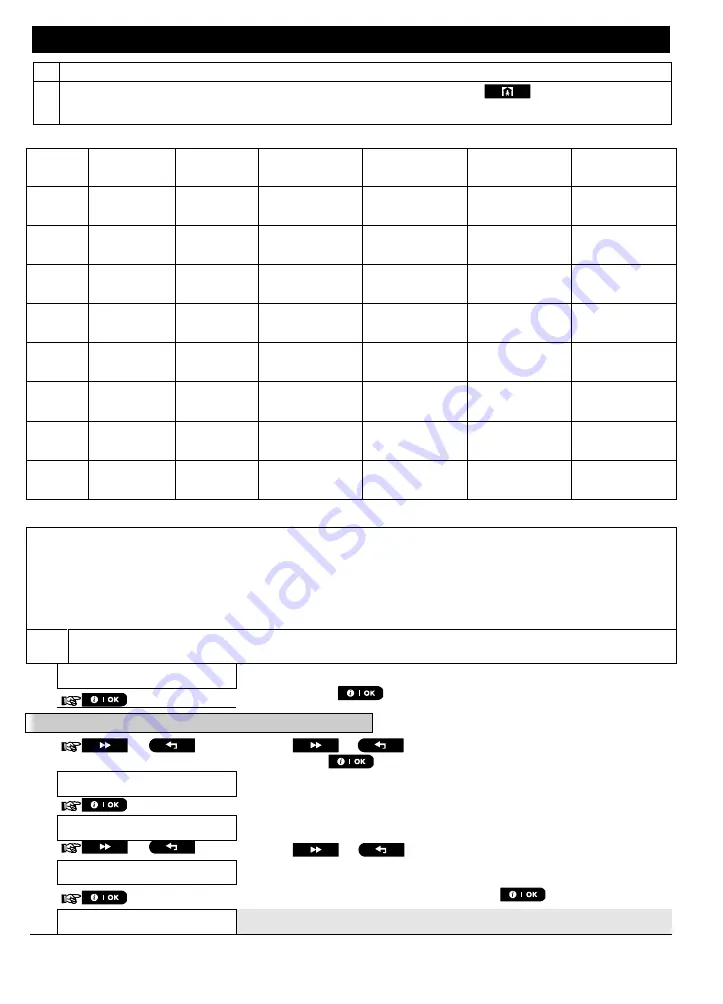
MENUS AND FUNCTIONS
D-307503 PowerMaster 360 User's Guide
39
6
For detailed explanation of how to set the time - refer to Section B.8.
7
To end this session and return to the previous "operation" menu, press the
button.
To select other menu options or to quit programming, follow the instructions in sections A.2 and A.3
.
Scheduler Table
Device
Device
Description
Day
Operation 1
Operation 2
Operation 3
Operation 4
PGM
Monday
ON: _ _: _ _
OFF: _ _: _ _
ON: _ _: _ _
OFF: _ _: _ _
ON: _ _: _ _
OFF: _ _: _ _
ON: _ _: _ _
OFF: _ _: _ _
PGM
Tuesday
ON: _ _: _ _
OFF: _ _: _ _
ON: _ _: _ _
OFF: _ _: _ _
ON: _ _: _ _
OFF: _ _: _ _
ON: _ _: _ _
OFF: _ _: _ _
PGM
Wednesday
ON: _ _: _ _
OFF: _ _: _ _
ON: _ _: _ _
OFF: _ _: _ _
ON: _ _: _ _
OFF: _ _: _ _
ON: _ _: _ _
OFF: _ _: _ _
PGM
Thursday
ON: _ _: _ _
OFF: _ _: _ _
ON: _ _: _ _
OFF: _ _: _ _
ON: _ _: _ _
OFF: _ _: _ _
ON: _ _: _ _
OFF: _ _: _ _
PGM
Friday
ON: _ _: _ _
OFF: _ _: _ _
ON: _ _: _ _
OFF: _ _: _ _
ON: _ _: _ _
OFF: _ _: _ _
ON: _ _: _ _
OFF: _ _: _ _
PGM
Saturday
ON: _ _: _ _
OFF: _ _: _ _
ON: _ _: _ _
OFF: _ _: _ _
ON: _ _: _ _
OFF: _ _: _ _
ON: _ _: _ _
OFF: _ _: _ _
PGM
Sunday
ON: _ _: _ _
OFF: _ _: _ _
ON: _ _: _ _
OFF: _ _: _ _
ON: _ _: _ _
OFF: _ _: _ _
ON: _ _: _ _
OFF: _ _: _ _
PGM
Daily
ON: _ _: _ _
OFF: _ _: _ _
ON: _ _: _ _
OFF: _ _: _ _
ON: _ _: _ _
OFF: _ _: _ _
ON: _ _: _ _
OFF: _ _: _ _
B.15 Volume Control
The system allows you to adjust the volume level of the various system beeps and chime signals.
Here you can enable / disable the Voice option and change the volume level of the following:
Chime signal
Exit / Entry beeps
Confirmation beeps
Trouble beeps
Carefully read the section titled “Additional Information” according to the indicated references etc. – see
the table at the end of this section.
1.
VOLUME CONTROL
Enter the [
USER SETTINGS
] menu, select the [
VOLUME CONTROL
]
option and press
.
1
B. To Adjust the Volume Level of the Chime Signal
5.
or
Click the
or
button until the display reads [
Chime signal
vol
], and press
.
6.
Chime signal vol
MID
The display shows the currently selected option.
2
7.
or
Click the
or
button until the display reads the desired
volume level for the chime signal, for example, [
MAX
].
3
MAX
8.
When you are satisfied with the setting, press
to confirm.
6
MAX
A "Success Tune"
☺
sounds. The display confirms the saved setting,






























