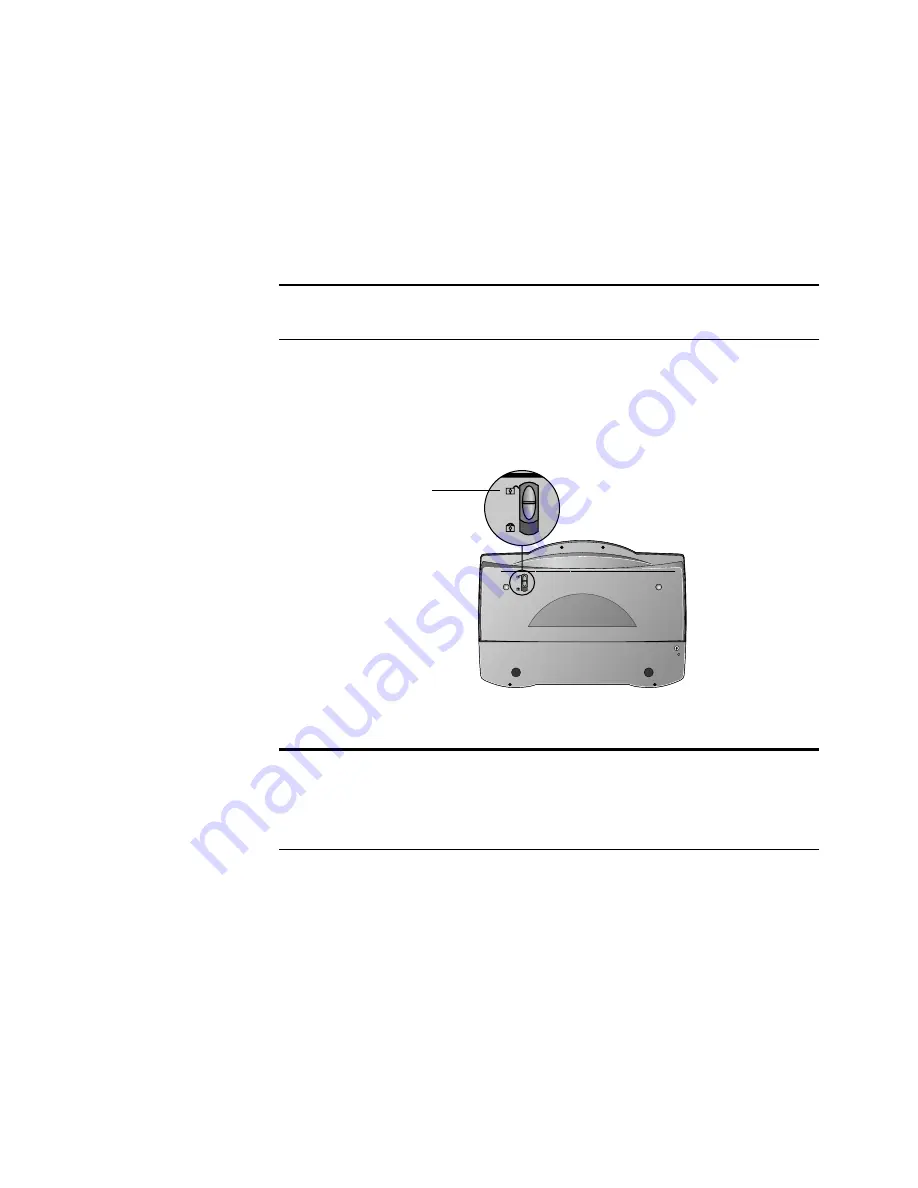
STEP 2: C
ONNECTING
THE
S
CANNER
7
STEP 2: C
ONNECTING
THE
S
CANNER
Your OneTouch 9000 scanner connects to any available USB 1.1 or
USB 2.0 port. Check your computer’s user’s guide for its USB port
locations.
To connect the Visioneer 9000 scanner to a USB 1.1 or USB 2.0
port:
1. Turn the scanner over to see the locking tab on the bottom. Slide
the locking tab to the unlocked position.
Note
: You do not have to shut off the power to your computer when
connecting the scanner to a USB port.
Note
: The locking tab protects the scanner’s scan head by holding it
securely in position. Lock the scanner when transporting it from one
location to another, but always remember to unlock it before
scanning. The scanner will not scan when locked.
Unlocked position
Содержание OneTouch 9000
Страница 1: ...Visioneer 9000 USB Scanner Installation Guide...
Страница 68: ......


























