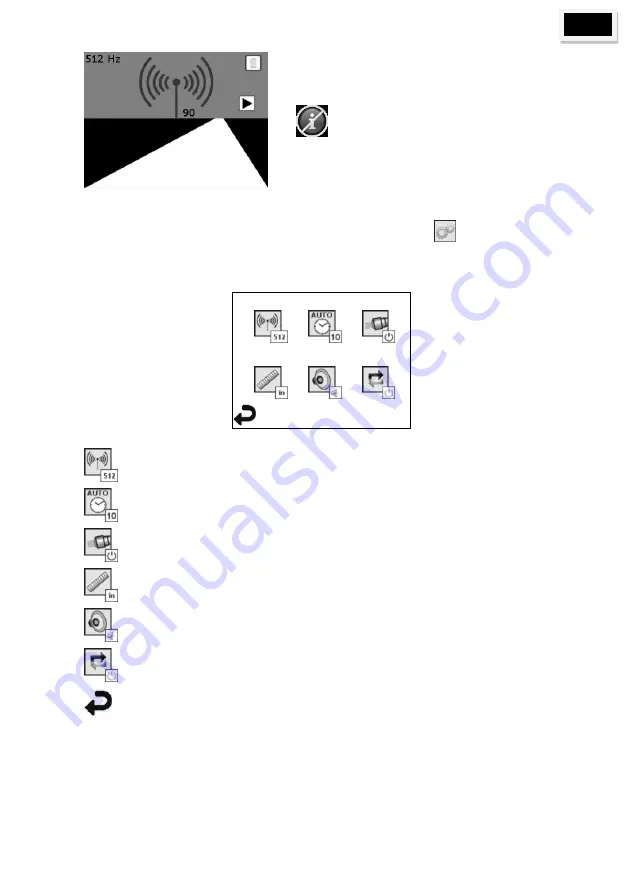
14
EN
Figure 4 – Screen display in detection mode
4 - To change settings you need to tap the touch screen – a tools icon
will appear in the
lower left corner of the screen. Tap the tools icon and the following screen will open up.
Tap the following icons to adjust the settings as indicated below.
Figure 4 – Tools menu
Frequency (512 Hz, 640 Hz, 50/60 Hz passave, 33 KHz active/passive)
Auto shut-off (10 min / 20 min / 30 min / never)
Headlights (no / off)
Unit of measure (English / Metric)
Volume (off / half / on)
Depth (single measurement / average – multi measurement)
Return to horizontal display (below)
5- Once you have reached the place where the signal is the strongest (this means you are above
the emitter/SONDE), press the enter button to switch the visual display to depth mode which
shows the approximate depth of the emitter/SONDE. Press the enter button once more to return to
the horizontal display.
A. Signal strength (numbers and emitter waves)
B. Indicator arrows
C. Probe frequency
No information available:
User may encounter this reading if emitter/SONDE
is below or beyond range of locator (0,6 – 1,8m).
A.
.
B.
.
C.
Содержание 294130
Страница 47: ...47 EL 3 4 ON OFF ON OFF 5...
Страница 50: ...50 EL 3 4 4 4 512 Hz 640 Hz 50 60 Hz 33 KHz 10 20 30 on off off on 5 Enter 0 6 1 8m A B C...
Страница 51: ...51 EL Enter 5 294130 5 6 294130 5 1 2 6 mini VISIOVAL mini VISIOVAL mini VISIOVAL Virax...
Страница 52: ...52 EL 7 1 2 8 2002 96 9 2 VIRAX VIRAX VIRAX VIRAX...
Страница 75: ...75 RU 3 a b c d e 4 a b c d e f 5 a...
Страница 78: ...78 RU 3 4 4 4 512 640 50 60 33 10 20 30 1 2 A B C A B C...
Страница 79: ...79 RU 5 5 294130 5 6 294130 5 1 2 6 VISIOVAL VISIOVAL VISIOVAL Virax...
Страница 80: ...80 RU 7 1 2 8 2002 96 CE 9 VIRAX VIRAX VIRAX VIRAX...















































