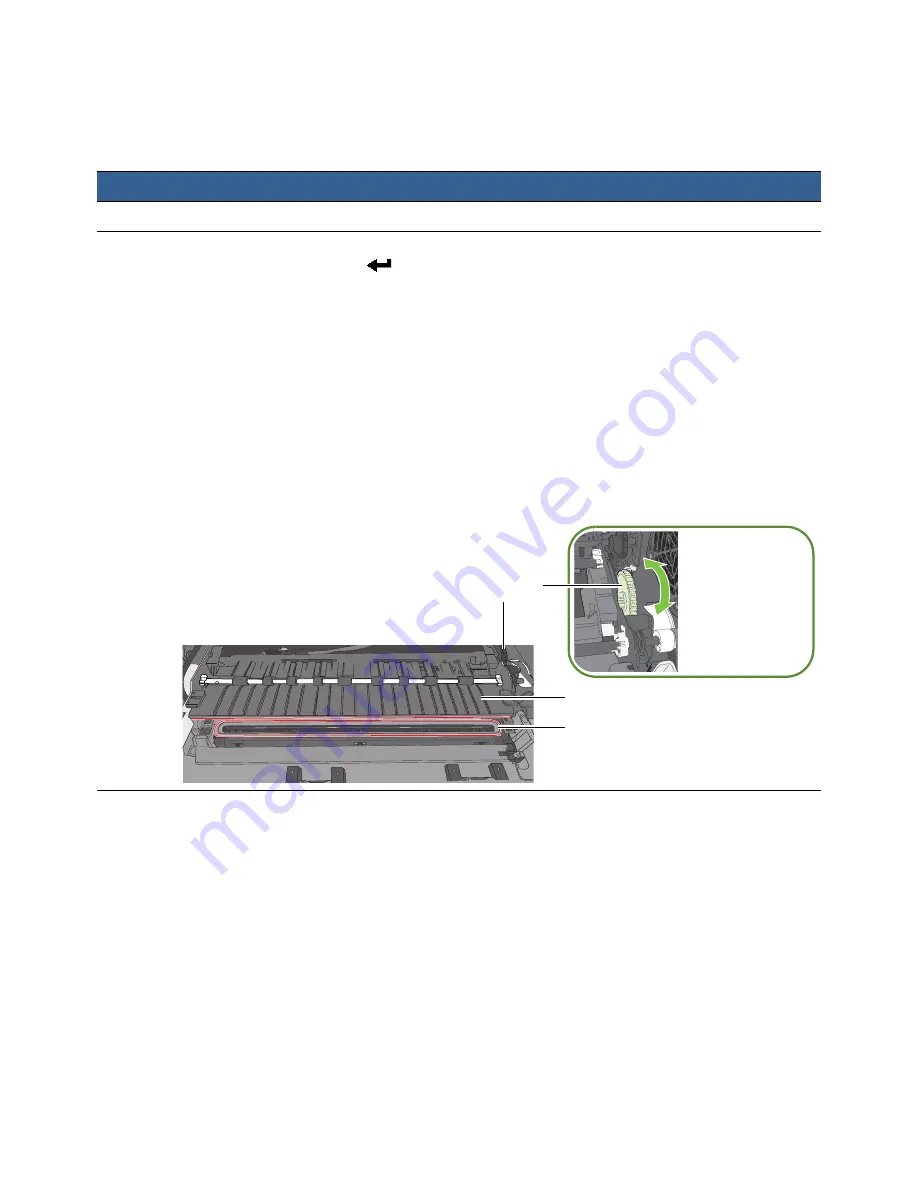
Troubleshooting
63
Table 12
Troubleshoot Printer Setup
Possible Cause
Solution
Service station is jammed.
Ensure that the cardboard is removed from inside the printer.
Service station was tilted
during shipment.
1. Turn off the printer: Press the Power button on the control panel, then
press
(Select) to confirm. When the LCD display turns off, turn off the
Power switch at the back of the printer.
2.
Open the clamshell
to its highest position.
3. Rotate the positioning gear forward to eject the service station.
4. Push the service station back in, making sure it goes in straight.
Check the alignment: the cap on the service station must be parallel with
the edge of the platen.
5. Continue pushing the service station while you manually rotate the
positioning gear backwards to move the service station all the way into
the print engine.
6.
Close the clamshell
and turn on the printer.
platen
cap
positioning gear
forward to eject
backward to install
Содержание VP6 Series
Страница 1: ...U s e r G u i d e VIPColor VP6xx Printer Series ...
Страница 36: ...36 Using the Printer ...
Страница 58: ...58 Printer Maintenance ...
















































