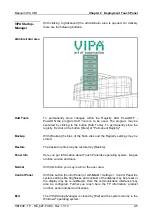Manual VIPA HMI
Chapter 2
Deployment Touch Panel
HB160E - TP - RE_62F-FCB0
- Rev. 11/14
2-19
Communication via ActiveSync
ActiveSync is a communication platform developed by Microsoft especially
for mobile computers to synchronize data between a mobile device and a
PC via USB. Many developer tools res. SCADA project-engineering tools
use ActiveSync for the data transfer.
Before you may access the Touch Panel from the PC via ActiveSync you
have to install it on the PC.
ActiveSync is freeware and may be downloaded from www.microsoft.de.
•
Download the ActiveSync from the Microsoft website and start the file
MSASYNC.EXE.
The following dialog window appears:
•
Start the installation with [Next].
•
Choose an installation directory and click on [Next].
→
ActiveSync is installed.
After the installation the dialog window "establish connection" is opened.
•
Start the search run with [Next]:
Overview
Installation
Establish
connection