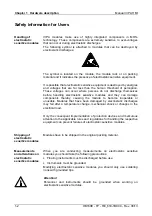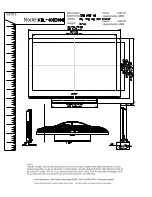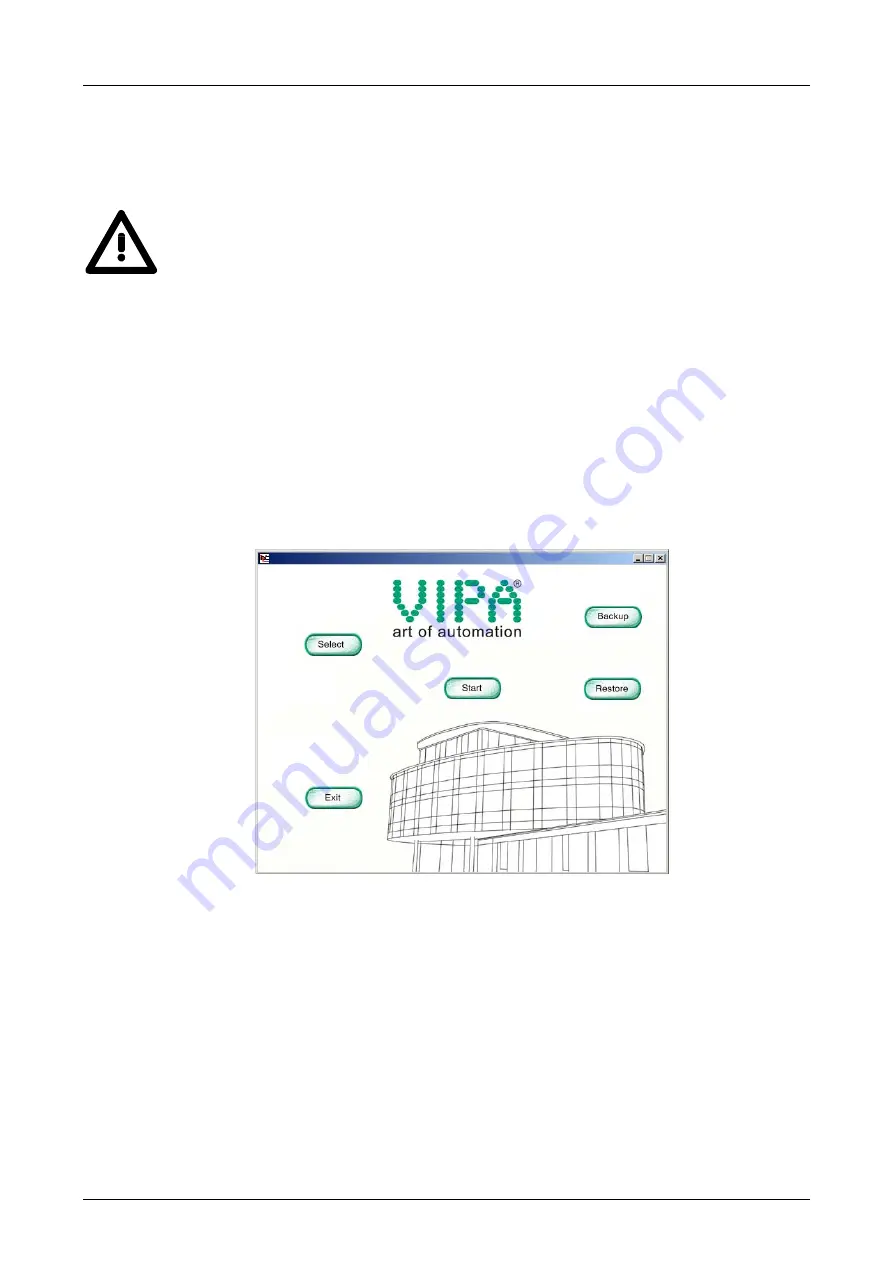
Chapter 2 Deployment Touch Panel
Manual VIPA HMI
2-4
HB160E - TP - RE_610-1BC00 - Rev. 08/13
Commissioning
Attention!
•
Before commissioning the device must be brought to room temperature.
•
At condensation the device must be absolutely dry before connected to
power.
•
To avoid overheat during operation the device must not be laid open to
direct sun light.
•
After opening the control cabinet or desk, there are parts with possible
dangerous voltage available.
•
For all signal connections only screened cables are permitted.
•
Signal cables must not be let within the same cable shaft as high
voltage cables.
As soon as the Touch Panel is provided by power supply the Touch Panel
starts with the
VIPA Startup Manager
:
The VIPA Startup Manager has the following buttons:
A project is started within the
VIPA Startup Manager
after a configured time
was passed. The project may be started immediately by means of [Start].
Depending on the installed visualization software the project to be started
may either be selected with [Select] or within the editor of the visualization
software. For an automatically start of the project the project may once be
started manually by [Start] if necessary.
The
VIPA Startup Manager
is closed by [Exit] and it is returned to
Windows
®
CE.
With [Backup] the files of the Flashdisk
and the Registry settings may be
stored.
The backed up files may be restored by [Restore].
VIPA Startup
Manager
Start
Select
Exit
Backup
Restore
Содержание 610-1BC00
Страница 2: ...Lerrzeichen...
Страница 6: ...Contents Manual VIPA HMI ii HB160E TP RE_610 1BC00 Rev 08 13...
Страница 20: ...Chapter 1 Hardware description Manual VIPA HMI 1 12 HB160E TP RE_610 1BC00 Rev 08 13...
Страница 48: ...Chapter 2 Deployment Touch Panel Manual VIPA HMI 2 28 HB160E TP RE_610 1BC00 Rev 08 13...
Страница 62: ...Index Manual VIPA HMI A 2 HB160E TP RE_610 1BC00 Rev 08 13 M Stich...