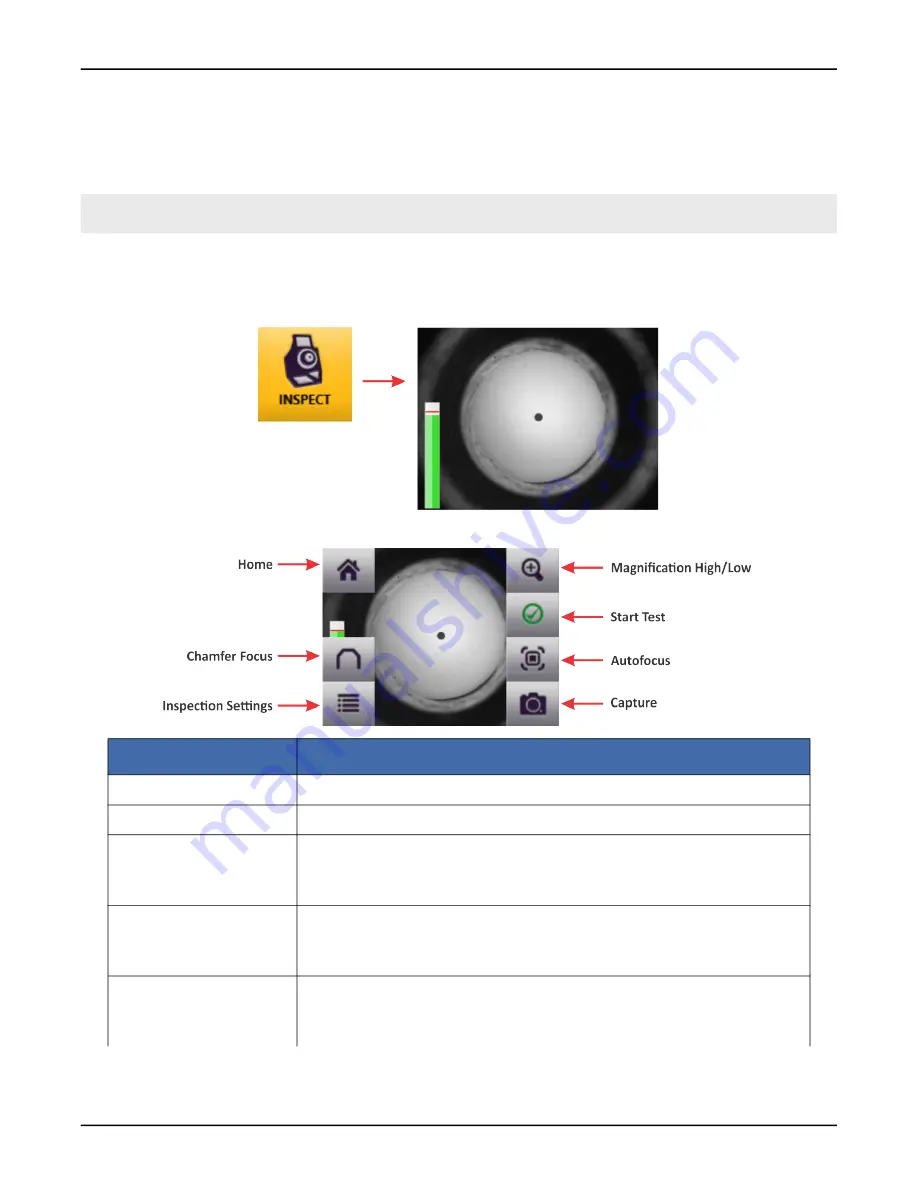
FVAi-2030 Benchtop Microscope User Guide, 22112369-339 R000, Standard
2-8
Getting started
Accessing Live view
Accessing Live view
During standalone operation of the microscope, the Live view on the touchscreen displays a live view of the fiber
connector mounted on the fiber adapter and provides access to various fiber inspection and management tools.
Note:
For information about Live view features available in FiberChekPRO, see the
FiberChekPRO Automated
Fiber Inspection and Analysis Software User Manual
.
Step 1 On the Home screen, select
Inspect
to access Live view.
The following image shows that a fiber connector is mounted on the microscope and the Focus-quality
meter is enabled.
Step 2 Tap the touchscreen to access the Live view tools, and then select a tool.
Live View Tool
Description
Home
Return to the Home screen (see
“Navigating the Home screen” on page 2-6
).
Magnification High/Low
Increase or decrease magnification of the image displayed on the touchscreen.
Start Test
See
“Starting a Pass/Fail test from the FVAi-2030” on page 3-3
.
Note:
For information about starting a Pass/Fail test with FiberChekPRO, see
“Using the FVAi-2030 microscope with FiberChekPRO” on page 4-1
.
Chamfer Focus
See
“Viewing the fiber chamfer” on page 3-4
Note:
For information about using FiberChekPRO to view the fiber chamfer, see
“Using the FVAi-2030 microscope with FiberChekPRO” on page 4-1
.
Autofocus
Automatically focus the view of the fiber end face on the touchscreen.
Note:
If configured in the microscope settings, selecting Autofocus will trigger a
Pass/Fail test. See
“Managing microscope settings” on page 2-15
.






























