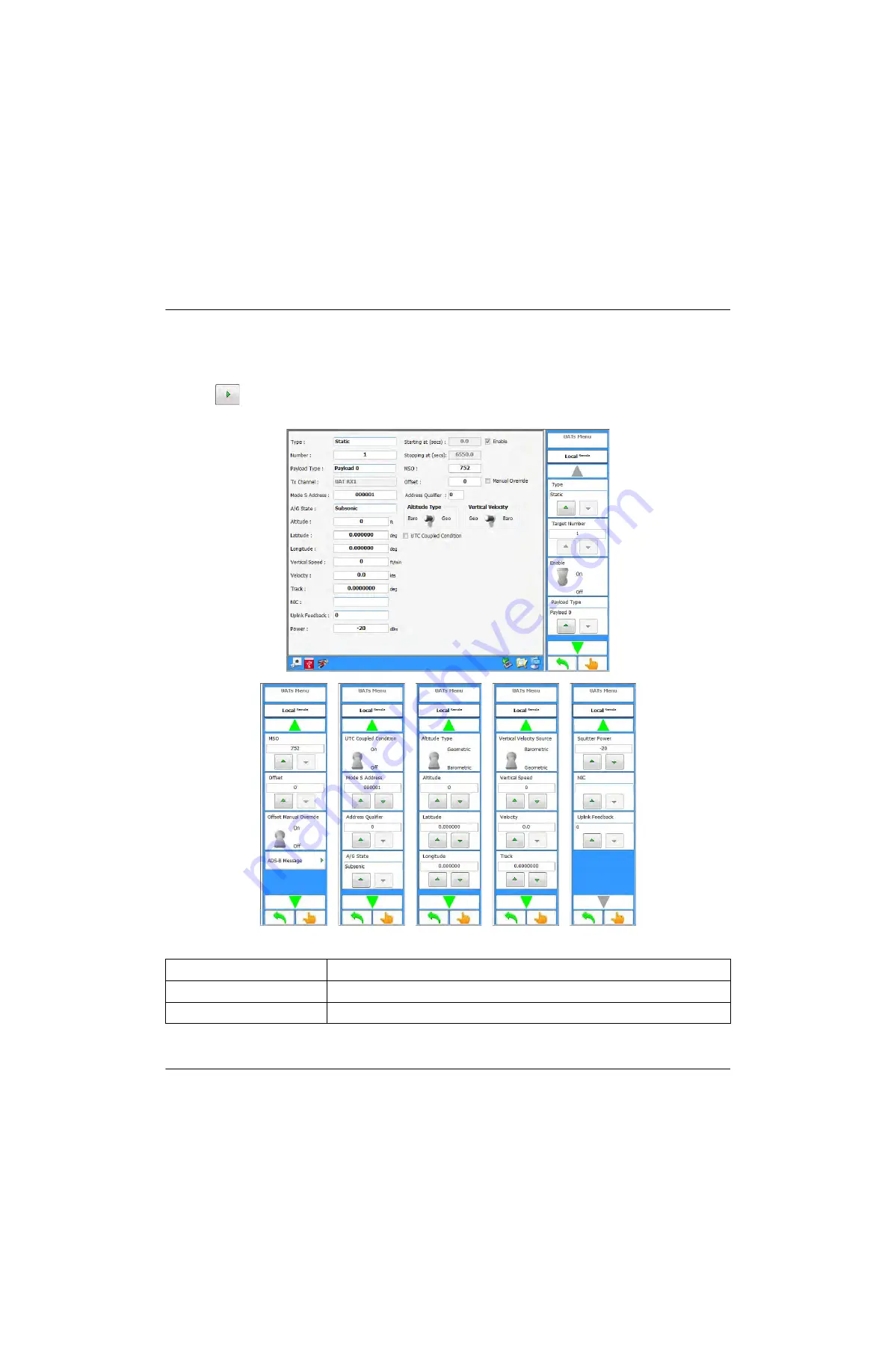
Operation,
Screen Layout and Navigation
139187 / Rev. 500
RGS-2000NG TCAS Test Set Operation Manual
1-2-3
September 2021
Subject to Export Control. See Cover Page for details.
Page 187
SCREEN SEQUE NCE:
F i g u r e 1 . 2 . 3 - 16 3 U A T T a r g e t D e f i n i t i o n S c r e en an d M e n u s
UAT Screen > Scenario Softkey > Test Mode: Specific Mode (Not “Normal”) >
The Target Definition Screen is then accessed by pressing the UAT Target Screen Button
on the UATs Softkey.
Screen Components
Description
Type Menu
Selects the Target Type.
Number Menu
Selects the Target Number.






























