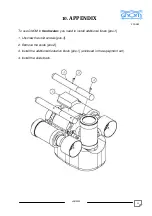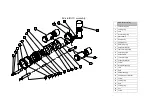Содержание GNOM BABY
Страница 12: ...v09 2020 12 3 KEYS AND BUTTONS AT THE CONTROL PANEL...
Страница 13: ...v09 2020 13 3 KEYS AND BUTTONS AT THE CONTROL PANEL...
Страница 14: ...v09 2020 14 3 KEYS AND BUTTONS AT THE CONTROL PANEL...
Страница 15: ...v09 2020 15 4 SCREEN MODES...
Страница 21: ...v09 2020 21 9 EXAMPLES OF MODULE LINKING...
Страница 22: ...v09 2020 22 9 EXAMPLES OF MODULE LINKING...