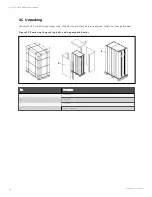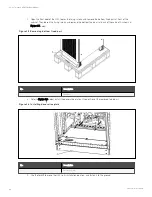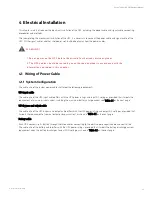4.1.5 Distance between the UPS Connection Point and Floor
U PS connection p oint
M in. d is tance (m m )
250 kV A
Rectifier input
348
Bypass input
387
AC Output
371
Battery supply
425
PE terminal
510
T able 4.4 M in . distan ce between UP S co n n ectio n po in t an d flo o r
4.1.6 Notes
The following points are for general guidance only. If there are relevant local regulations, the local regulations shall prevail.
1.
The cable size of the protective earth cable shall be selected according to the AC power failure level, cable
length, and protection type. The grounding wire connection must use the shortest connection route.
2.
For the cables with large current, parallel connection of small cables can be adopted to facilitate the
installation.
3.
When selecting the battery cable size, the current value in Table 4.1 on the previous page shall be referred to,
and a maximum voltage drop of 4 Vdc is allowed.
4. Do not form coils, so as to minimize the formation of EMI.
4.1.7 Power Cable Connecting Terminal
The rectifier input, bypass input, output and battery power cables are connected to the corresponding terminals shown in
Figure 4.2 on page 38.
4.1.8 Protection Ground
The protective earth cable is reliably connected to the PE input terminal (see Figure 4.2 on page 38) via the fixing bolt. All
the cabinets and cable troughs shall be grounded according to the local regulations. The grounding wires shall be tied up
reliably to prevent the loosening of the grounding wire tightening screws when the grounding wires are pulled.
W A R N IN G ! F ailu re to gro u n d as requ ired m ay cau se EM I, electric sh o ck , o r fire risk .
4 Electrical Installation
35
Vertiv™ Liebert® APM Plus User Manual
Содержание APM 0250kMK16FN02000
Страница 1: ...Vertiv Liebert APM Plus User Manual 50 250 kVA UPS...
Страница 8: ...vi This page intentionally left blank Vertiv Liebert APM Plus User Manual...
Страница 16: ...1 Important Safety Instructions 8 This page intentionally left blank Vertiv Liebert APM Plus User Manual...
Страница 30: ...2 Overview 22 This page intentionally left blank Vertiv Liebert APM Plus User Manual...
Страница 60: ...4 Electrical Installation 52 This page intentionally left blank Vertiv Liebert APM Plus User Manual...
Страница 73: ...Figure 5 11 Customize the display 5 Operator Control and Display Panel 65 Vertiv Liebert APM Plus User Manual...
Страница 97: ...5 Operator Control and Display Panel 89 Vertiv Liebert APM Plus User Manual...
Страница 154: ...Figure 8 8 LBS port J4 on bypass control module 8 Parallel System and LBS System 146 Vertiv Liebert APM Plus User Manual...
Страница 182: ...11 Service and Maintenance 174 This page intentionally left blank Vertiv Liebert APM Plus User Manual...
Страница 188: ...12 Specifications 180 This page intentionally left blank Vertiv Liebert APM Plus User Manual...
Страница 191: ...Vertiv Liebert APM Plus User Manual...