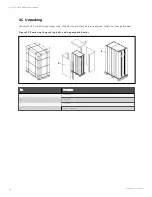UPS module failure
In case of inverter failure, output fuse blowout, and bypass STS failure the load will automatically transfer to the bypass. In
this situation, please contact the local customer service center of Vertiv Tech Co., Ltd for technical support.
(Parallel System) In the event of a fault in a UPS module, it will automatically exit from the parallel system. If the system is
still capable of providing the required load, the remaining modules will continue to supply the load with no interruption. If
the remaining modules are no longer capable of fulfilling the power requirements, the load will automatically transfer to the
bypass.
Overload
If the inverter is overloaded or the inverter current remains outside the specifications (refer to Table 12.6 on page 178) longer
than the specified time, the load will automatically transfer to the bypass without power interruption. If both the overload
and the current are reduced to a level within the specified range, then the load will be transferred back to the inverter. In
case of output short circuit, the load will be transferred to the bypass, and the inverter will shut down. Five minutes later, the
inverter will start up automatically. If the short circuit is removed at this point, the load will be transferred back to the
inverter. The transfer is determined first of all by the features of the protective device of the system.
In the above two situations, the UPS touch screen will display alarm messages.
(Parallel System) The control logic system constantly monitors load requirements and controls the power supplied by each
UPS module. In the event that an overload condition is sustained for greater than a preset time, the load will transfer to the
bypass, when the number of active modules is unable to satisfy load requirements. The load returns to the inverter if the
power is reduced to a value that can be sustained by the number of active modules in the system.
Maintenance bypass
The UPS has a second bypass circuit, i.e. maintenance bypass, which provides a safe working environment for the engineers
to provide regular maintenance or repair to the UPS system and at the same time provide unregulated mains supply to the
loads. The maintenance bypass can be manually selected through the maintenance bypass switch, and it can be
disconnected by turning the switch to OFF.
W A R N IN G ! If th e UP S system co n sists o f two o r m o re UP S m o du les an d wh en th e lo ad capacity
exceeds th e sin gle m o du le capacity, do n o t u se th e in tern al m ain ten an ce bypass switch .
2.2.4 UPS Power Supply Switch Configuration
The UPS equipped with four switches: rectifier input switch Q1, bypass input switch Q2, maintenance bypass switch Q3, and
output switch Q5. Note that switches Q1, Q2, and Q5 are options of switch group, and the switch group does not support
single switch installation.
Figure 2.2 on the facing pagedescribes the block diagram of the UPS module. The UPS has split bypass configuration (that
is, the bypass adopts independent mains input) and common input configuration. In split bypass configuration, the static
bypass and maintenance bypass share the same independent bypass power supply. Where a separate power source is not
available, the input supply connections of the bypass input switch (Q2) and rectifier input switch (Q1) would be linked
together (split bypass configuration for delivery) to make the bypass input and rectifier input use mains power of the same
route.
During the normal operation of the UPS, except for the maintenance bypass switch Q3, other switches shall be closed.
2 Overview
12
Vertiv™ Liebert® APM Plus User Manual
Содержание APM 0250kMK16FN02000
Страница 1: ...Vertiv Liebert APM Plus User Manual 50 250 kVA UPS...
Страница 8: ...vi This page intentionally left blank Vertiv Liebert APM Plus User Manual...
Страница 16: ...1 Important Safety Instructions 8 This page intentionally left blank Vertiv Liebert APM Plus User Manual...
Страница 30: ...2 Overview 22 This page intentionally left blank Vertiv Liebert APM Plus User Manual...
Страница 60: ...4 Electrical Installation 52 This page intentionally left blank Vertiv Liebert APM Plus User Manual...
Страница 73: ...Figure 5 11 Customize the display 5 Operator Control and Display Panel 65 Vertiv Liebert APM Plus User Manual...
Страница 97: ...5 Operator Control and Display Panel 89 Vertiv Liebert APM Plus User Manual...
Страница 154: ...Figure 8 8 LBS port J4 on bypass control module 8 Parallel System and LBS System 146 Vertiv Liebert APM Plus User Manual...
Страница 182: ...11 Service and Maintenance 174 This page intentionally left blank Vertiv Liebert APM Plus User Manual...
Страница 188: ...12 Specifications 180 This page intentionally left blank Vertiv Liebert APM Plus User Manual...
Страница 191: ...Vertiv Liebert APM Plus User Manual...