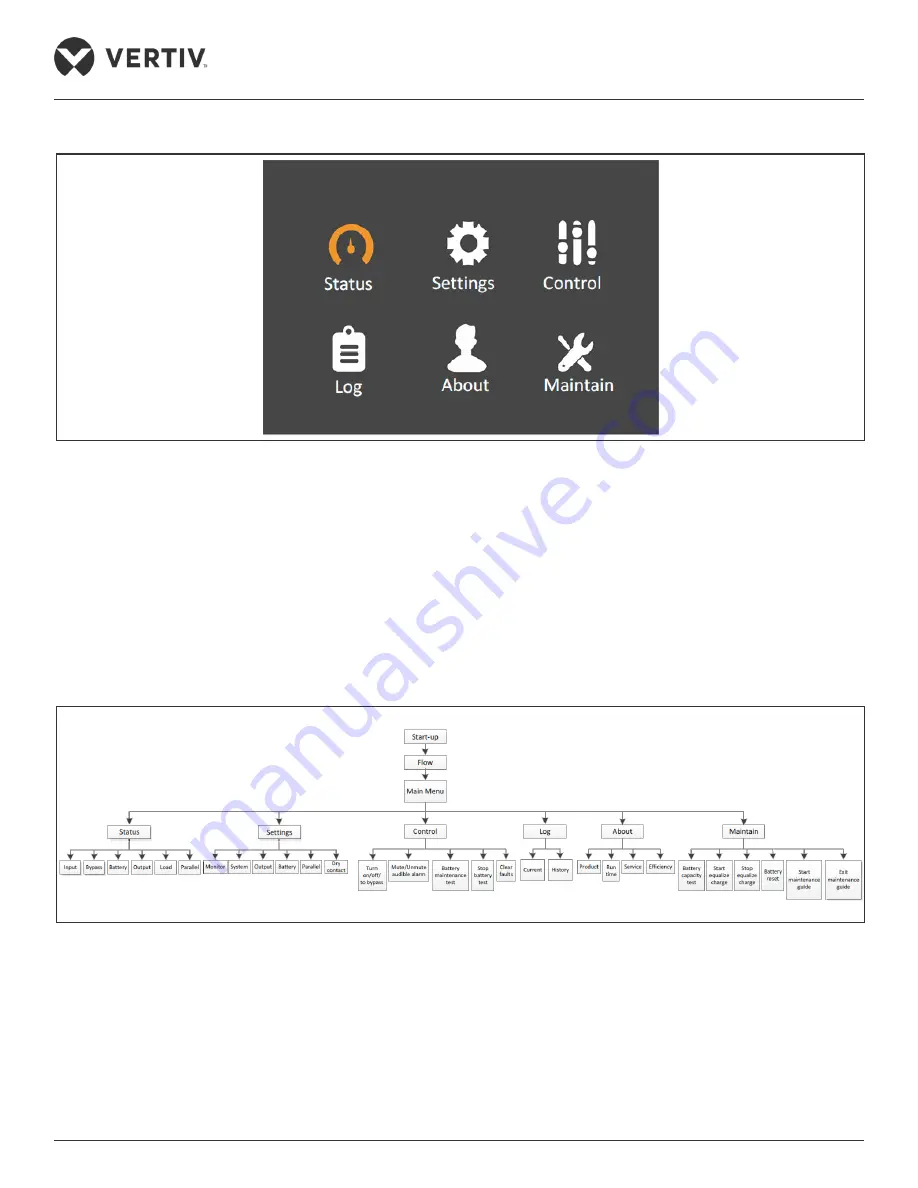
Vertiv | Liebert EXS 80kVA UPS | User Manual
35
Operator Control and Display Panel
Figure 4-2 LCD Screen
The LCD includes a user-friendly interface and a 320 × 240 dot matrix image display. Thanks to the user-friendly,
menu-oriented LCD, it is possible to browse easily through the UPS input, output, load, and battery parameters,
obtain information about the current UPS status and alarm messages, as well as perform functional setting and
control operations.
The LCD also stores historical alarm records that can be retrieved for reference and diagnosis.
4.1.4. LCD Menu Structure
Figure 4-3 LCD Menu Structure
Содержание EXS 0080kTK16FN01000
Страница 1: ...Liebert EXS 80kVA UPS User Manual...
Страница 8: ...This page is intentionally left blank...
Страница 46: ...Vertiv Liebert EXS 80kVA UPS User Manual 32 This page is intentionally left blank...
Страница 66: ...Vertiv Liebert EXS 80kVA UPS User Manual 52 This page is intentionally left blank...
Страница 102: ...Vertiv Liebert EXS 80kVA UPS User Manual 88 This page is intentionally left blank...
Страница 112: ...Vertiv Liebert EXS 80kVA UPS User Manual 98 This page is intentionally left blank...
Страница 116: ...Vertiv Liebert EXS 80kVA UPS User Manual 102 This page is intentionally left blank...
Страница 124: ...Vertiv Liebert EXS 80kVA UPS User Manual 110 This page is intentionally left blank...
Страница 128: ...Vertiv Liebert EXS 80kVA UPS User Manual 114 This page is intentionally left blank...
Страница 134: ...Vertiv Liebert EXS 80kVA UPS User Manual 120 This page is intentionally left blank...
Страница 136: ...Vertiv Liebert EXS 80kVA UPS User Manual 122 This page is intentionally left blank...
















































