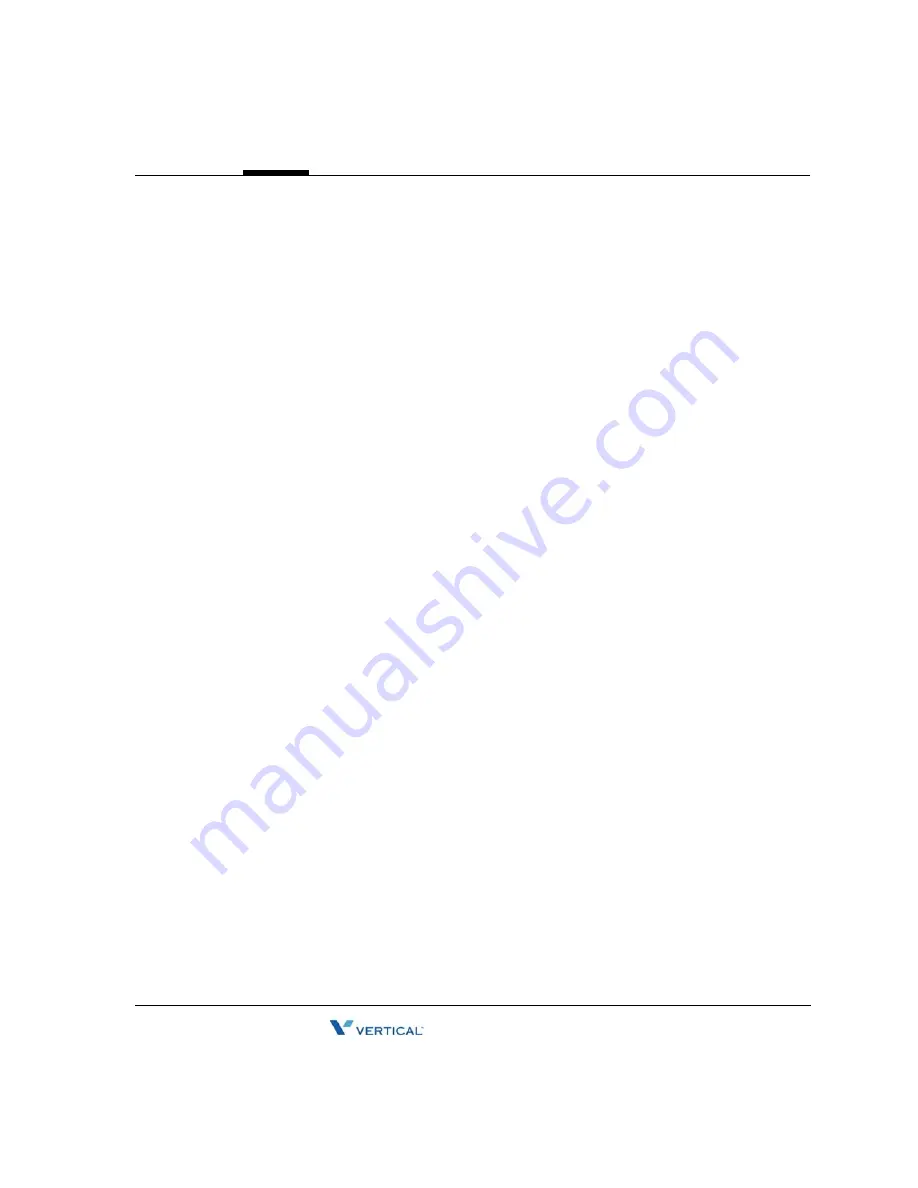
SBX IP 320 Installation Guide
Chapter 8
Software Upgrade
General Description
SBX IP 320 S/W Upgrade is a PC-based Window S/W to update SBX IP 320 MBU S/W by the
transferred ROM file instead of replacing the whole ROM. Three connection types are available
(TCP, Serial, or MODEM connection). It is up to the user which connection method to use.
These 3 types slightly differ by configuration, transfer speed, and transferring protocol.
PC Requirement
•
PC OS : Windows 2000 or later
•
PC Memory : 128 MB at least
•
PC Free Disk Space : 10Mbytes or higher (larger than 20 M Bytes recommended)
•
PC Monitor Resolution : VGA or higher
•
PC Modem : General analog dial-up modem (only for upgrading through an analog
phone line)
Connection Method with SBX IP 320
SBX IP 320 S/W Upgrade is available by the following connection methods:
Serial Connection
SBX IP 320 MBU S/W can be updated through RS-232C interface in PC.
TCP Connection
SBX IP 320 MBU S/W can be updated through LAN interface at the remote PC.
Modem Connection
SBX IP 320 MBU S/W can be updated through MODEM interface at the remote PC.
Содержание SBX IP 320
Страница 1: ...Installation Guide SBX IP 320 ...
Страница 4: ......
Страница 29: ...KSU Installation 3 11 Chapter 3 KSU Installation SBX IP 320 Installation Guide Figure 3 4 Mounting Template ...
Страница 40: ...Expansion KSU Installation 3 22 Chapter 3 KSU Installation SBX IP 320 Installation Guide ...
Страница 58: ...Other Board Installations 4 18 Chapter 4 Board Installation SBX IP 320 Installation Guide ...
Страница 84: ...Basic Programming 6 16 Chapter 6 Starting the SBX IP 320 SBX IP 320 Installation Guide ...
Страница 100: ...Starting S W Upgrade 8 8 Chapter 8 Software Upgrade SBX IP 320 Installation Guide ...
Страница 142: ... Data Display Area 9 42 Chapter 9 Remote Diagnostics SBX IP 320 Installation Guide ...
Страница 148: ...Index IND 4 SBX IP 320 Installation Guide ...
















































