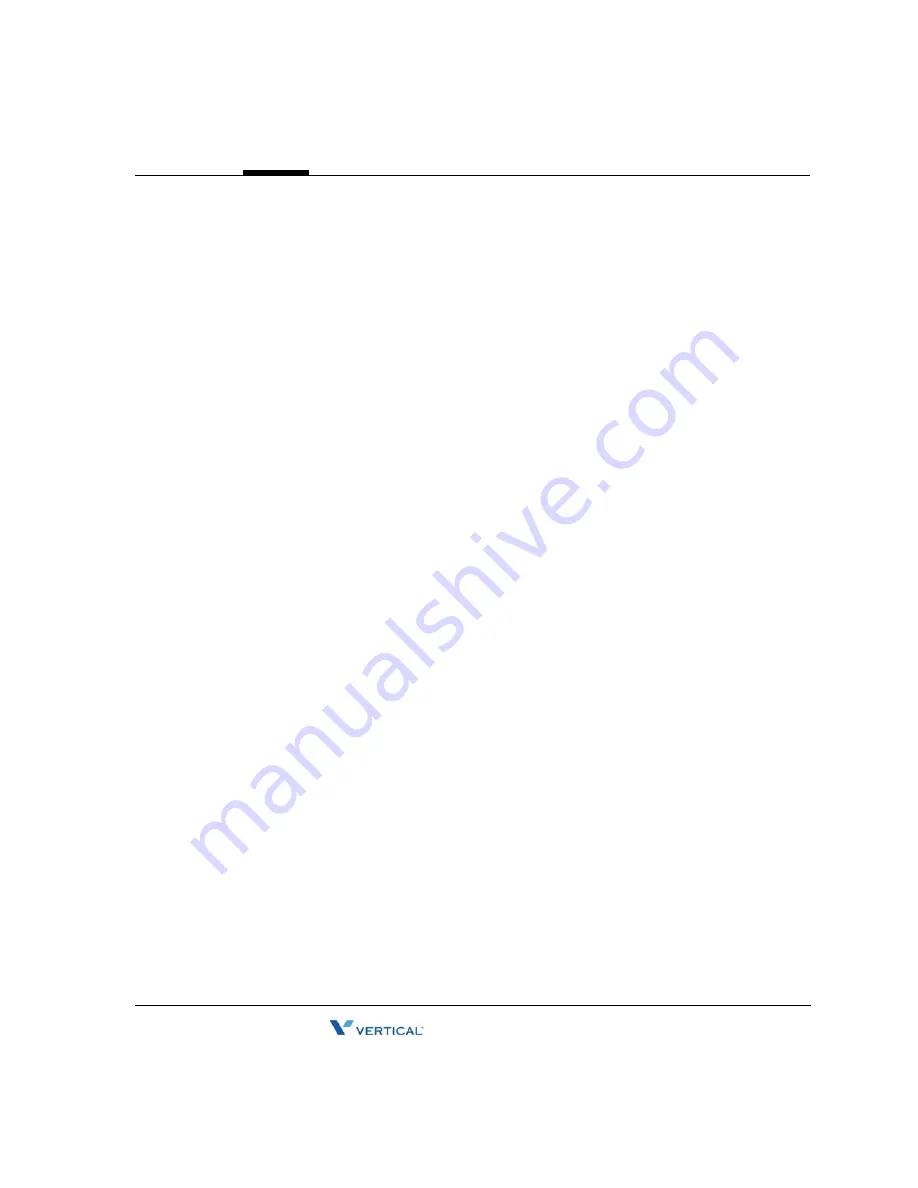
SBX IP 320 Installation Guide
Chapter 3
KSU Installation
Pre-Installation
Please read the following guidelines concerning installation and connection before installing the
SBX IP 320 System. Be sure to comply with applicable local regulations.
Safety Installation Instructions
When installing the telephone wiring, basic safety precautions should always be followed to
reduce the risk of fire, electric shock and personal injury, including the following:
•
Never install the telephone wiring during a lightning story.
•
Never install the telephone jack in wet locations unless the jack is specifically designed
for wet locations.
•
Never touch un-insulated telephone wires or terminals unless the telephone line has been
disconnected at the network interface.
•
Use caution when installing or modifying telephone lines.
•
Anti-static precautions should be taken during installation.
Installation Precautions
The SBX IP 320 System is designed for wall mounting or a free –standing rack. Avoid installing
in the following places:
•
In direct sunlight and hot, cold, or humid places. Temperature range = 0 to 40
o
C.
•
Places where shocks or vibrations are frequent or strong.
•
Dusty places, or places where water or oil may come into contact with the System.
•
Near high-frequency generating devices such as sewing machines or electric welders.
•
On or near computers, fax machines, or other office equipment, as well as microwave
ovens or air conditioners.
•
Do not obstruct the openings on the top of the SBX IP 320 System.
Содержание SBX IP 320
Страница 1: ...Installation Guide SBX IP 320 ...
Страница 4: ......
Страница 29: ...KSU Installation 3 11 Chapter 3 KSU Installation SBX IP 320 Installation Guide Figure 3 4 Mounting Template ...
Страница 40: ...Expansion KSU Installation 3 22 Chapter 3 KSU Installation SBX IP 320 Installation Guide ...
Страница 58: ...Other Board Installations 4 18 Chapter 4 Board Installation SBX IP 320 Installation Guide ...
Страница 84: ...Basic Programming 6 16 Chapter 6 Starting the SBX IP 320 SBX IP 320 Installation Guide ...
Страница 100: ...Starting S W Upgrade 8 8 Chapter 8 Software Upgrade SBX IP 320 Installation Guide ...
Страница 142: ... Data Display Area 9 42 Chapter 9 Remote Diagnostics SBX IP 320 Installation Guide ...
Страница 148: ...Index IND 4 SBX IP 320 Installation Guide ...
















































