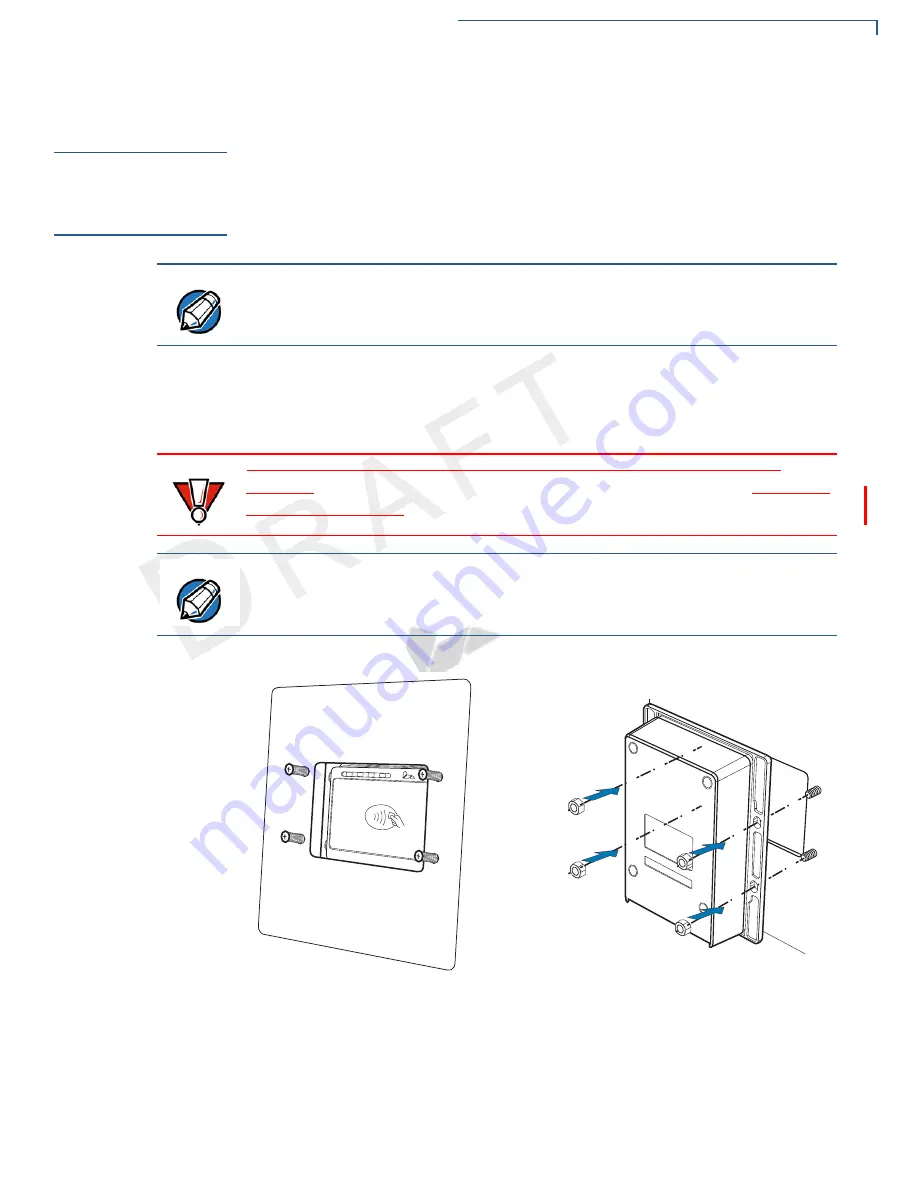
S
ETUP
Contactless Support
QX700 I
NSTALLATION
G
UIDE
15
R
EV
IS
IO
N
A
.10
Contactless
Support
This device supports the global contactless program specifications from American
Express, MasterCard, Visa, Discover, ISIS SmartTap, and Google Wallet with
virtually no changes to existing payment hardware or software.
Mounting the
Reader
The reader is designed to be flush-mounted to the mounting surface, without
further need for any external mounting devices.
To mount the reader
1
Align the contactless unit stud holes with the stud holes of your mounting
surface.
2
Flush-mount the reader, and secure the unit with M5 nuts.
Figure 7
Mounting the Contactless Reader
NOTE
Your mounting surface may have different installation instructions. Refer to your
mounting device’s user guide for further instructions.
CAUTION
Metallic objects in close proximity to the reader may cause card detection
problems. Avoid placing metallic objects at the front of the card reader, apart from
the mounting surface.
NOTE
Use M5 mounting studs with a minimum length of 12 mm.
To tighten the nuts, use either a socket wrench, or an open jaw wrench, with a
recommended tightening torque of 7.0 kgfcm.
VeriFo




























