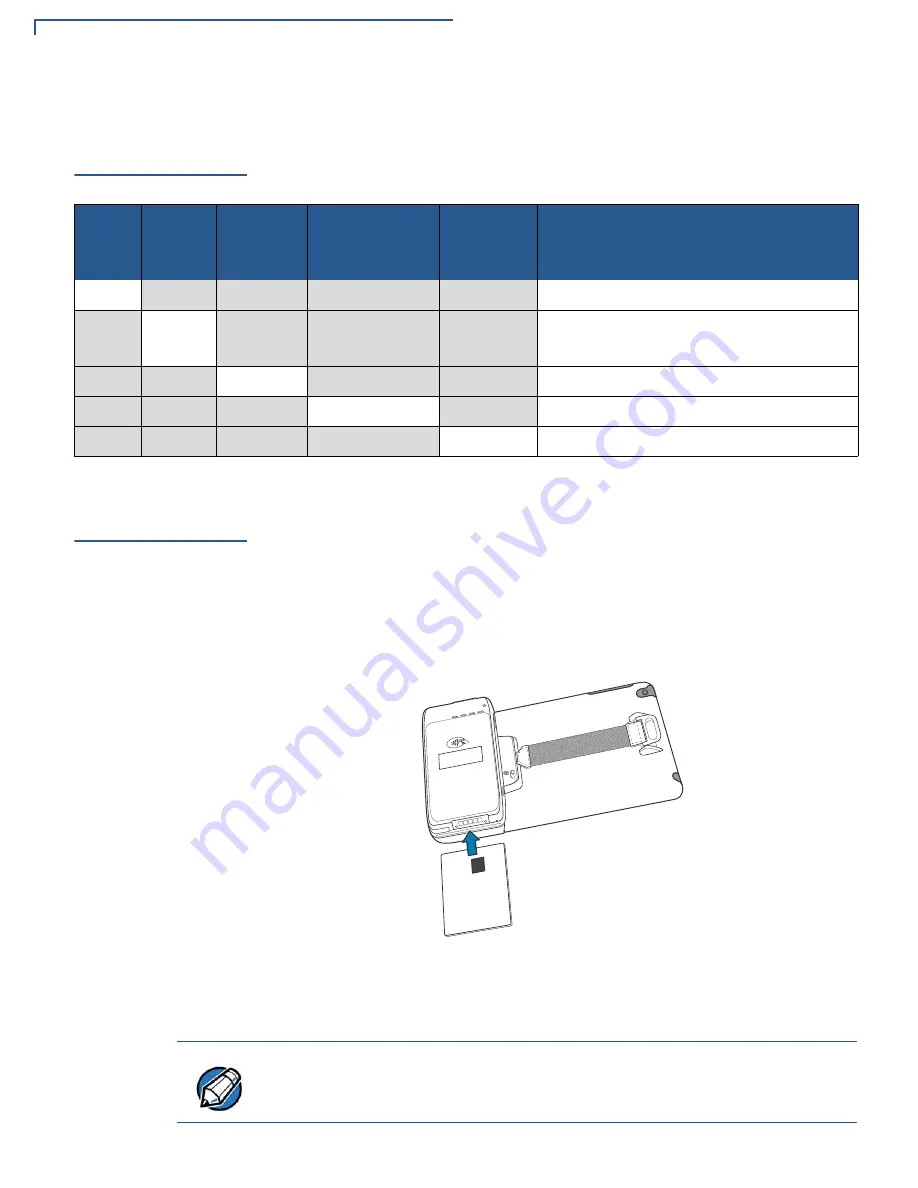
D
EVICE
S
ETUP
Understanding LED Color Behavior
20
E
335 I
NSTALLATION
G
UIDE
Understanding
LED Color
Behavior
The following table shows the behavior of the LEDs during various system power
states.
Using a Smart
Card to Conduct
Transactions
The smart card transaction procedure may vary from one application to another.
Verify the procedure with your application provider before performing a smart card
transaction.
To conduct a smart
card transaction
1
Position the smart card with the contacts facing in the same direction as the
keypad.
2
Insert the card into the reader slot in a smooth, continuous motion until it seats
firmly.
Figure 12
Inserting a Smart Card
3
Wait for the application to indicate a completed transaction before removing
the card. Premature card removal invalidates the transaction.
Deep
Sleep
Battery
Low
Battery
Charging
Charging
Timer Fault /
Battery Fault
Normal
Operation
System LED Behavior
Y
All LEDs are turned off
Y
Red, 4Hz rate, 50% duty cycle
Battery low condition: battery voltage <3.65V
Y
Orange, 1Hz rate, 50% duty cycle
Y
Orange on continuously
Y
Green on continuously
1
QZ.
2
ABC
3
DEF
6
MNO
9
WXY
5
JKL
8
TUV
0
X
I
O
#
4
GHI
7
PRS
Cancel
Clear
Enter
”
*
’,
NOTE
You will need a valid SIM card to conduct transactions. For more information on
installing/replacing a SIM card, refer to the appropriate Apple documentation or
visit the Apple Web site.
Содержание e335
Страница 24: ...SPECIFICATIONS Weight 24 E335 INSTALLATION GUIDE...
Страница 26: ...MAINTENANCE Smart Card Reader 26 E335 INSTALLATION GUIDE...
Страница 30: ...VERIFONE SERVICE AND SUPPORT Battery Pack Instructions 30 E335 INSTALLATION GUIDE...
Страница 33: ...TROUBLESHOOTING GUIDELINES Transactions Fail To Process E315 INSTALLATION GUIDE 33...















































