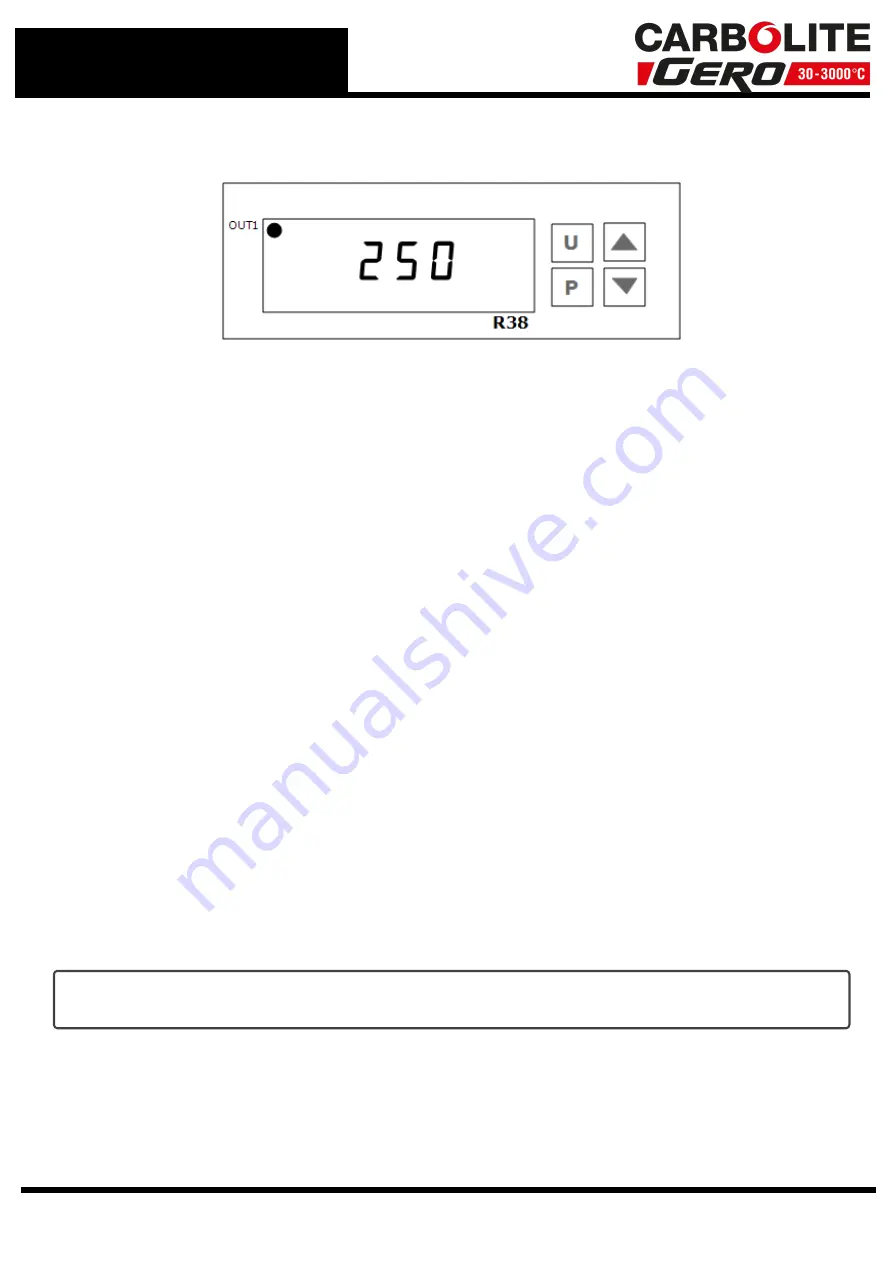
3.0 R38 Controller
3.0
R38 Controller
3.1
PID control
This controller uses PID (Proportional Integral Derivative) temperature control. This
type of control uses a complex mathematical control system to adjust the heating
power and achieve the desired temperature.
3.2
Controller Operation
When switched on, the controller lights up, goes through a short test routine and then
displays the measured temperature and starts to control. The output light OUT1
indicates when heating is occurring.
To alter the setpoint, press the down arrow key once, “SPI” flashes. Then use the up
and down arrow keys to adjust the setpoint. Press the P key to accept.
3.3
R38 Over-Temperature Controller
When an R38 Controller is fitted to be used as an over-temperature controller, to
configure the setpoint:
l
Press and hold the 'P' key until the display flashes 'SP'.
l
Press the 'down' arrow key until the display shows 'AL'.
l
Press the 'P' key to enable the setpoint option.
l
Use the 'up' and 'down' arrow keys to select the required setpoint. The display will
flash between 'AL' and the setpoint value during this process.
l
Once you have input the required setpoint, press the 'P' key, followed by the 'U' key
to accept.
l
The display will flash 'AL' for 30 seconds before the setpoint is accepted.
Note that if the 'P' and 'U' keys are not pressed, the setpoint will be automatically
accepted after 30 seconds.
Over-Temperature Alarm
If the over-temperature alarm is tripped, then the 'OUT2' and 'AL' lights will illuminate in
the bottom right-hand corner of the controller.
10

























