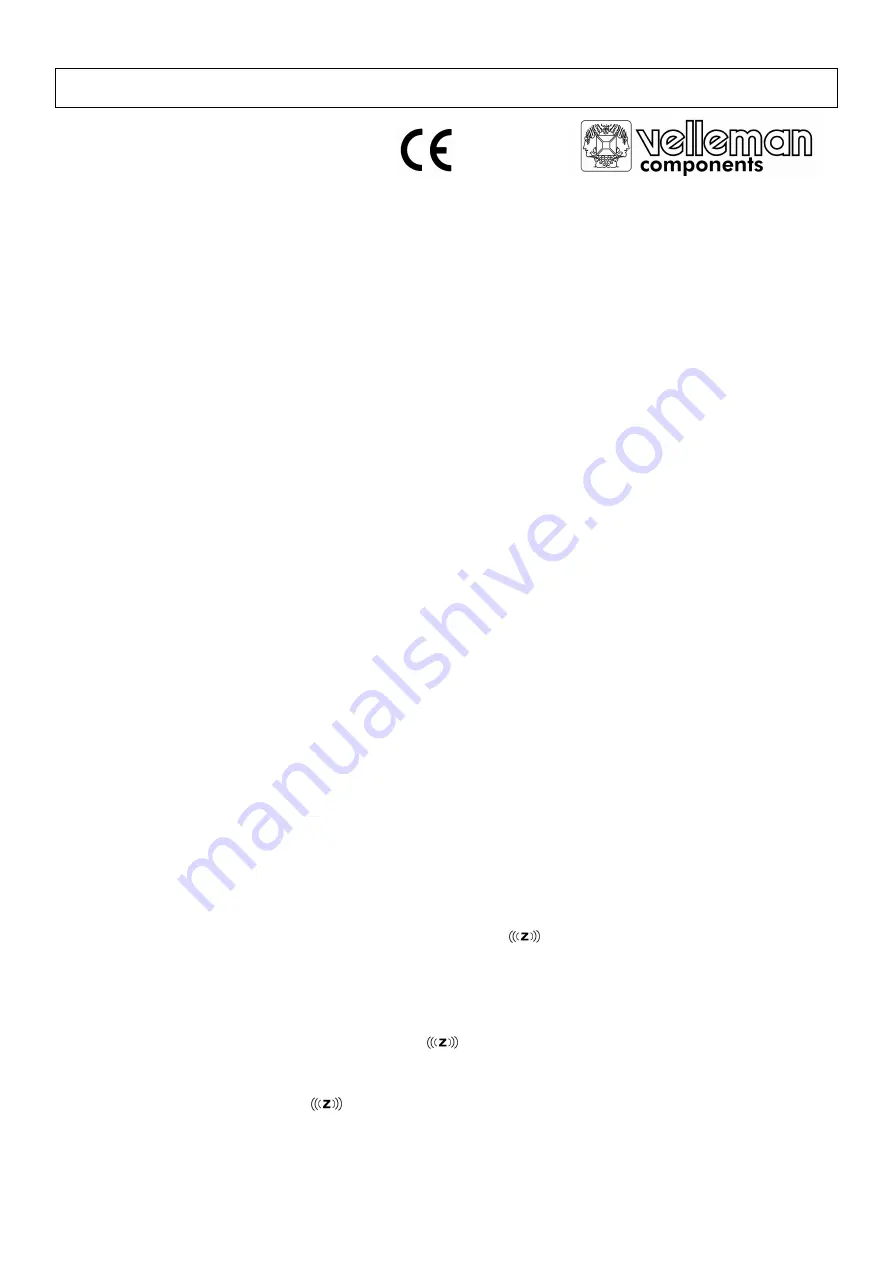
WS805 VELLEMAN
1
WS805 -- MULTIFUNCTIONAL TIME/WEATHER STATION
1. Introduction
Thank you for buying the WS805. This state-of-the-art time/weather station provides the user with a time read-out and a
weather forecast for the next 12 to 24 hours. The device is also equipped with weather icons and provides instant read-
outs of both indoor/outdoor temperatures and relative humidity. The WS805 is also equipped with a snooze alarm and a
calendar.
2. Batteries
Remove the cover of the battery compartment at the back of the device and insert 2 AA-batteries of 1.5VDC. Mind the
polarity indications on the inside of the battery compartment !
3. Setting the Correct Date and Time
Hold the
MODE
button for two seconds to make the digits for the 12h/24h-mode flash. Use the "
+
" or "
-
" button to
select 12h- or 24h-mode for the time display and confirm your choice with the
MODE
button. The digits will change
more rapidly if the button in question is held.
The digits for the hours start to flash. Enter the hours with "
+
" or "
-
" and confirm with
MODE
.
The digits for the minutes start to flash. Enter the minutes with "
+
" or "
-
" and confirm with
MODE
.
The digits for the year start to flash. Enter the year with "
+
" or "
-
" and confirm with
MODE
.
The digits for the month start to flash. Enter the month with "
+
" or "
-
" and confirm with
MODE
.
The digits for the day start to flash. Enter the day with "
+
" or "
-
" and confirm with
MODE
.
The digits for the time zone start to flash. Set the time zone with "
+
" or "
-
" (from -12h to +12h), confirm with
MODE
.
Note that the day of the week is adjusted automatically.
4. Using the Alarm and the Snooze Alarm
Hold the
ALARM
button for 2 seconds to activate the alarm setting mode and to make the digits for the hours flash. Wait ±
5 seconds until the device returns to the normal display mode if you simply wish to view the current alarm time. If you want
to set a new alarm time, you should press "
+
" or "
-
" to enter the hours before the device returns to the normal display
mode. Press
ALARM
to confirm the hours. The digits for the minutes start to flash. Enter the minutes with "
+
" or "
-
" and
confirm with
ALARM
. The device automatically returns to the normal display mode and the "
!
"-symbol is displayed.
Press "
+
" when the device is in the normal display mode to select one of three alarm ON/OFF modes : ALARM ON
("
!
"-symbol is displayed), ALARM ON with SNOOZE (the "
!
"- and "
"-symbols are displayed) or ALARM OFF
(neither symbol is displayed).
•
ALARM ON
:
The "
!
"-symbol appears on the display when the alarm is set, the symbol flashes
while the alarm is sounding and it disappears when the alarm is deactivated.
•
ALARM ON with SNOOZE :
Both the "
!
"- and the "
"-symbol appear on the display when the alarm is set with
snooze and the "
!
"-symbol flashes while the alarm is sounding. Press the
LIGHT/SNOOZE
button to trigger a snooze alarm with an 8-minute activation interval
(the "
"-symbol flashes during the interval). Press any other button to deactivate
the alarm for 24 hours.
•
ALARM OFF
:
Both the alarm and the snooze function are deactivated.











