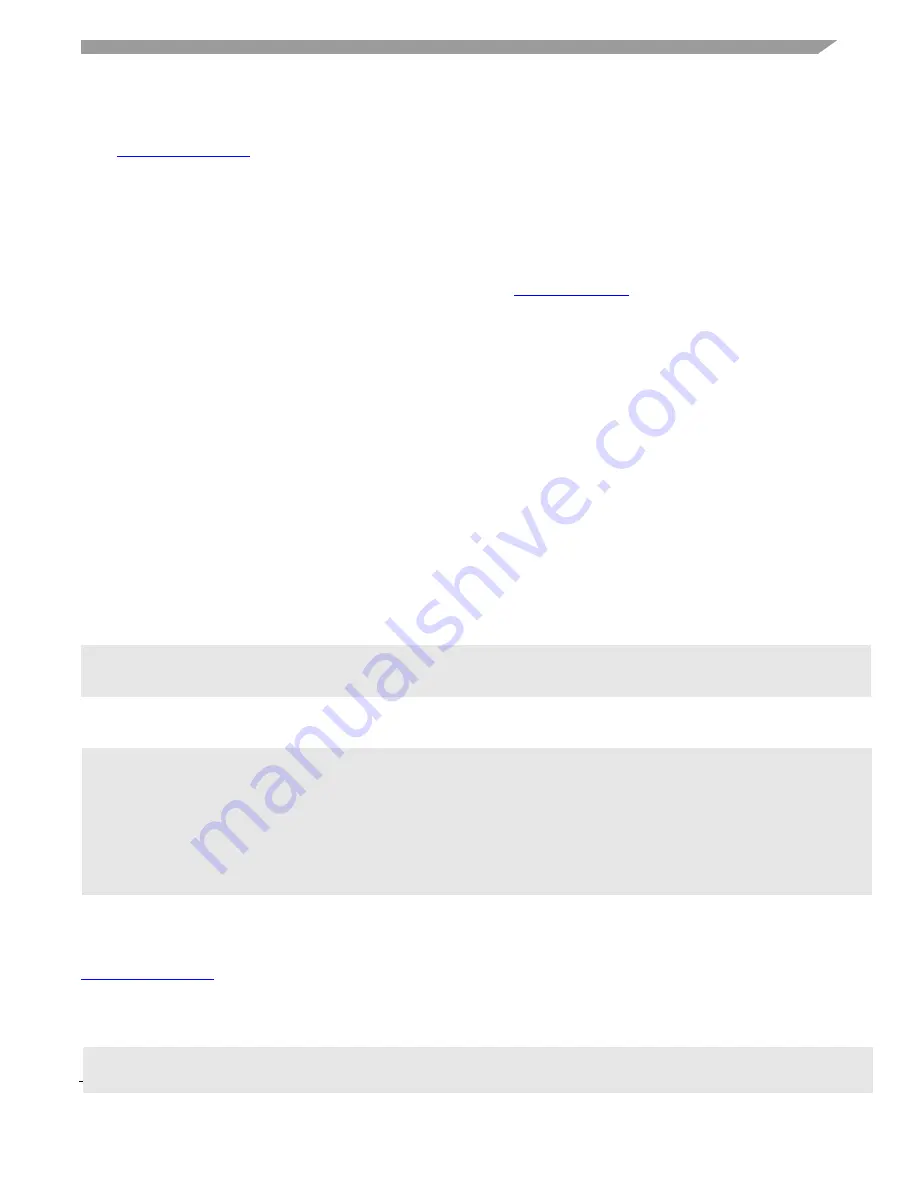
Development Environment Setup on MacOS
Setting Up RISC-V Development Environment for RV32M1-VEGA, User’s Guide, Rev. 0
www.open-isa.org
9
2.
also provides the pre-built OpenOCD binary for RV32M1. Download it and
extract the file. Ensure the install location is added in the PATH system variable.
3.3 Install Eclipse IDE for C/C++ Developers
To install Eclipse IDE for C/C++ developers, follow these steps:
1.
Download the GNU MCU Eclipse IDE for C/C++ from
•
Download the latest available version
•
Select the
-linux.gtk.x86
file for x32 Linux and
-linux.gtk..x86_64
for x64 Linux
2.
Unpack the archive and move the Eclipse folder at a place of your choice.
3.
Set the
Global RISC-V Toolchains Paths
and
Global OpenOCD Path
to the correct folders used in
the 3.1 and 3.2 subsections.
4. Development Environment Setup on MacOS
The section describes the steps to install the necessary software tools required to build and run a
RV32M1 SDK demo application on Linux operating system. All steps are verified on Ubuntu 18.04.
4.1 Install RV32M1 GNU GCC Toolchain and CMake
1.
Install requirements and Dependencies
2.
Clone and build the RV32M1 GNU Compiler toolchain.
The toolchain is installed to /opt/pulp. However, you may install to any location and update the system
variables accordingly described below.
also provides the pre-built RV32M1 GCC Toolchain. User can download the package
and extract and install the toolchain.
3.
Install CMake
brew
install
gawk gnu
‐
sed gmp mpfr libmpc isl zlib
git
clone
–recursive https://github.com/pulp-platform/pulp-riscv-gnu-toolchain
cd
pulp-riscv-gnu-toolchain
./configure --prefix=/opt/riscv --with-arch=rv32imc -–with-cmodel=medlow --
enable-multilib
make
brew
install
cmake












