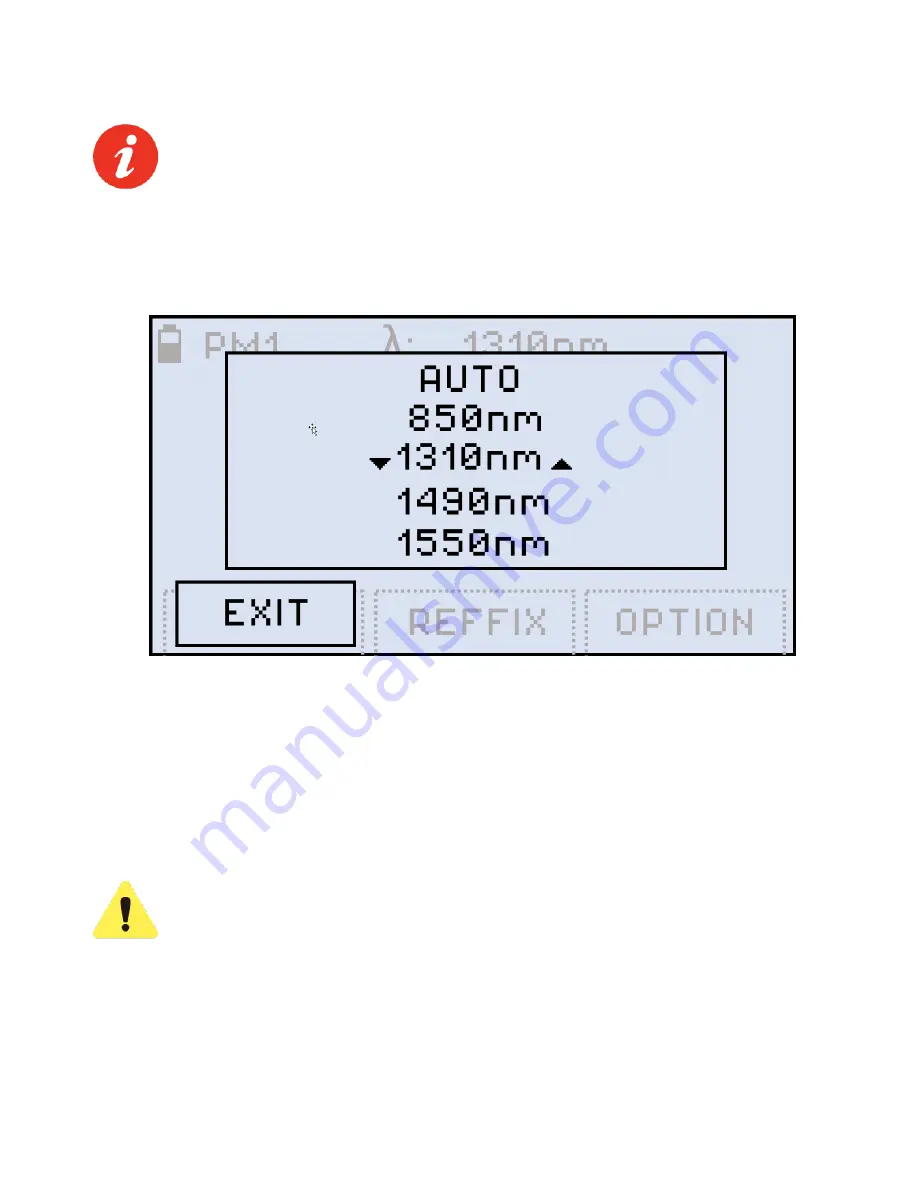
FX80 PON Optical Power Meter User Manual
Page 20 of 38
The fiber under test must have only one wavelength. If there are several
wavelengths, the measurement results will NOT be valid.
To change the wavelength, press the
|F1| (WAVE)
button. The resulting calibrated wavelength
list is then shown below.
Selecting a wavelength for PM measurement
Select a wavelength by pressing the
|Up|
and
|Down|
buttons, then press the
|Shift/Enter|
button to confirm the choice. The new wavelength then appears in the top right corner of the
display. For the previous wavelength to remain effective, select a wavelength and then press
the
|F1| (EXIT)
button.
If the fiber under test carries a signal with WaveID details, select
[ AUTO ]
. Then, the FX80
determines the wavelength automatically.
If the [ AUTO ] option for a signal without WaveID or modulated is
selected
, the λ value goes blank and the measurement results are NOT
valid.
6.3.1
Setting Power Reference Level
To measure the fiber under test span loss, first set a reference level for each test wavelength.
Set the reference level by pressing the
|F3| (OPTION)
button.






























