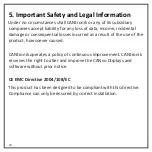18
5. Important Safety and Legal Information
Under no circumstances shall CANtronik or any of its subsidiary
companies accept liability for any loss of data, income, incidental
damage or consequential losses incurred as a result of the use of the
product, howsoever caused.
CANtronik operates a policy of continuous improvement. CANtronik
reserves the right to alter and improve the CANvu Displays and
software without prior notice.
CE EMC Directive 2004/108/EC
This product has been designed to be compliant with this directive.
Compliance can only be ensured by correct installation.
Содержание CANvu 230
Страница 1: ...CANvu Display Installation Instructions ...
Страница 6: ...6 2 1 CANvu 230 CONNECTOR 1 Ground 2 Power 3 CAN H 4 CAN L 5 Relay Digital Out 6 Analogue In ...
Страница 7: ...7 2 2 CANvu 260 261 ...
Страница 8: ...8 2 3 CANvu 355 355 LP ...
Страница 9: ...9 2 3 CANvu 355 355 LP continued ...
Страница 10: ...10 2 3 CANvu 355 355 LP continued ...
Страница 11: ...11 2 4 CANvu 355 Lite 355 Lite LP ...
Страница 12: ...12 2 5 CANvu 700 ...
Страница 13: ...13 2 5 CANvu 700 continued ...
Страница 14: ...14 2 5 CANvu 700 continued ...
Страница 15: ...15 2 5 CANvu 700 continued ...