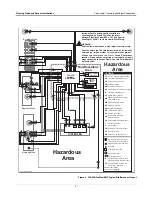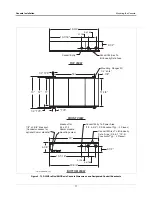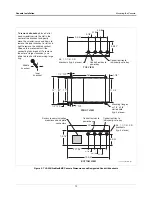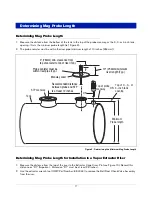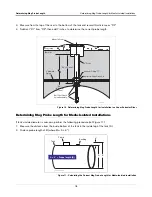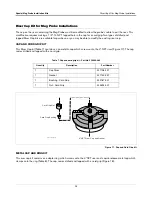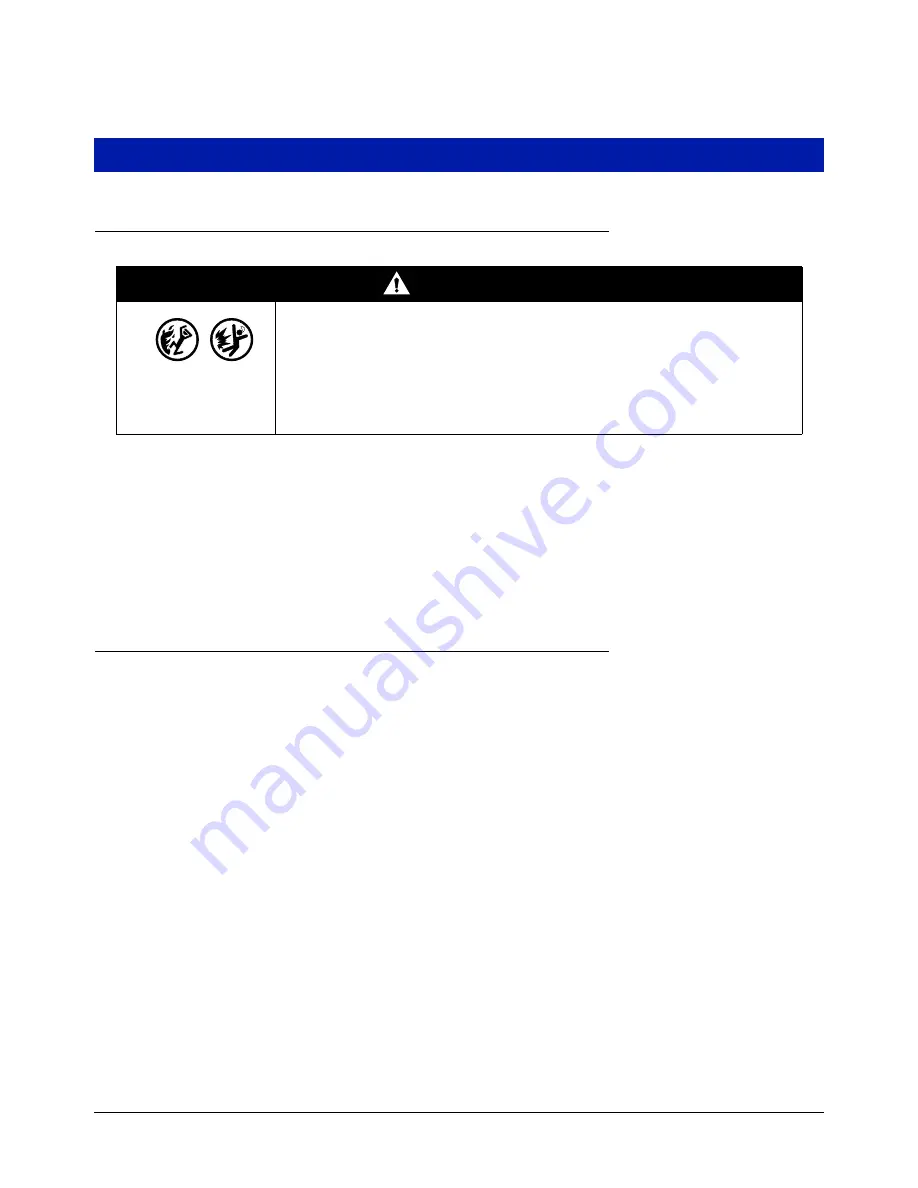
10
Console Installation
Locating the Console
Select a mounting location on the inside of any building. The console must be protected from severe vibration,
extremes in temperature and humidity, rain, and other conditions that could harm computerized electronic
equipment. The console’s operating temperature range is 32 to 104°F (0 to 40°C), and its storage temperature
range is -40 to +162°F (-40 to +74°C).
The mounting surface should be strong enough to support the console’s weight which could exceed 22 pounds
for the TLS-300/ProPlus/EMC Basic Console, or 40 pounds for the TLS-350/ProMax/EMC Console with a full
complement of modules. You should also consider wall space for routing the power wiring conduits and probe and
sensor wiring conduits that must be connected to the console.
Mounting the Console
Install the console fastening devices to the mounting surface using the hole pattern shown in Figure 5 or Figure 6,
Up to 1/4” diameter screws may be used.
Mount the console to the mounting surface using the four mounting flanges on the back of the unit. Install metal
conduit (3/4, 1, or 1-1/4” I.P.S.) between the console and the power panel. Figure 5 and Figure 6 show the four
designated knockouts (2 on top and 2 on bottom) through which power wiring can safely enter the consoles.
WARNING
Explosive vapors or flammable liquids could be present near locations where
fuels are stored or being dispensed.
This console is not explosion proof. Do not install this console in a volatile,
combustible, or explosive atmosphere.
An explosion or fire resulting in serious injury or death, property loss and
equipment damage could occur if the console is installed in a volatile,
combustible or explosive atmosphere (Class I, Division 1 or 2).