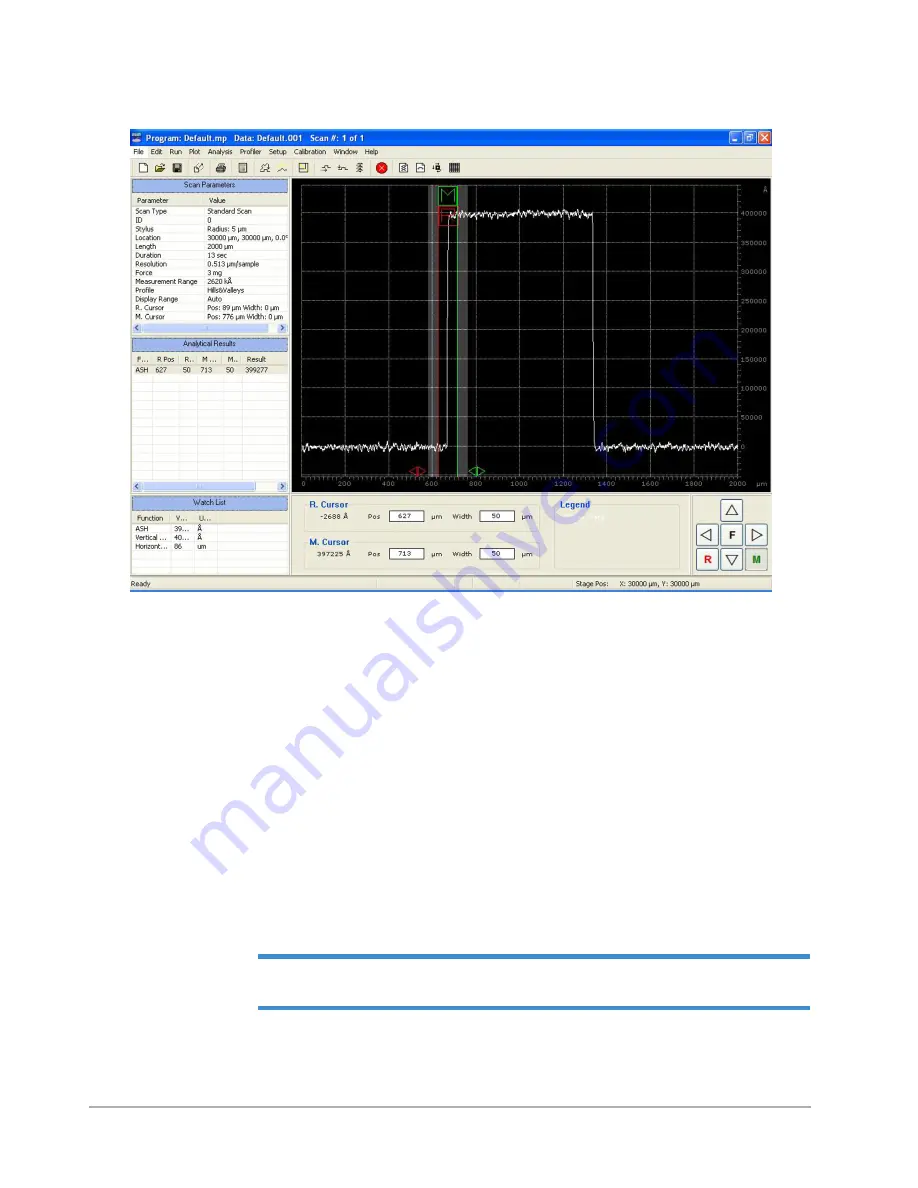
Single Scan Operation
4-17
Figure 4-17: Step Height Measurement
CHANGING THE PLOT MAGNIFICATION
Once you run the scan and plot the profile trace, you can isolate and magnify a portion of the
Data
Plot
window for more detailed analysis of the profile trace.
To isolate and magnify an area of interest:
1
Move the mouse pointer into the data plot grid.
2
Move the pointer to one corner of the area of the
Data Plot
window you want magnified and left-click on
that location. Hold down the mouse button.
3
Drag the mouse away from the first corner at a diagonal to expand the box.
4
Release the mouse button when the box covers the area of interest. For this exercise, the boundaries
should look similar to those shown in
. In the
Plot
menu that appears, you can choose
Replot
to replot the profile trace with the new boundaries (similar to
).
NOTE –
Click the
Replot
icon or select
Plot
>
Replot
from the menu bar if you want to replot
and display the original profile trace.
Содержание Dektak 150
Страница 1: ......
Страница 2: ...P N 980 294 Standard P N 980 298 Cleanroom Revision A DEKTAK 150 SURFACE PROFILER USER S MANUAL ...
Страница 7: ......
Страница 17: ......
Страница 81: ......
Страница 105: ......
Страница 149: ......
Страница 191: ......
Страница 251: ......
Страница 257: ...A 6 Facilities Specifications Figure A 6 Dektak 150 without Enclosure Side View ...
Страница 258: ...Facilities Specifications A 7 Figure A 7 Dektak 150 Dimensions without Enclosure Top View ...
Страница 259: ...A 8 Facilities Specifications Figure A 8 Dektak 150 without Enclosure Center of Mass ...
Страница 273: ......
Страница 283: ......
Страница 320: ...3D Mapping Function E 37 Figure E 26 Database Options Button Figure E 27 Database Options Dialog Box ...
Страница 321: ......
Страница 331: ......
Страница 333: ......
Страница 336: ......
Страница 337: ......
Страница 349: ......






























