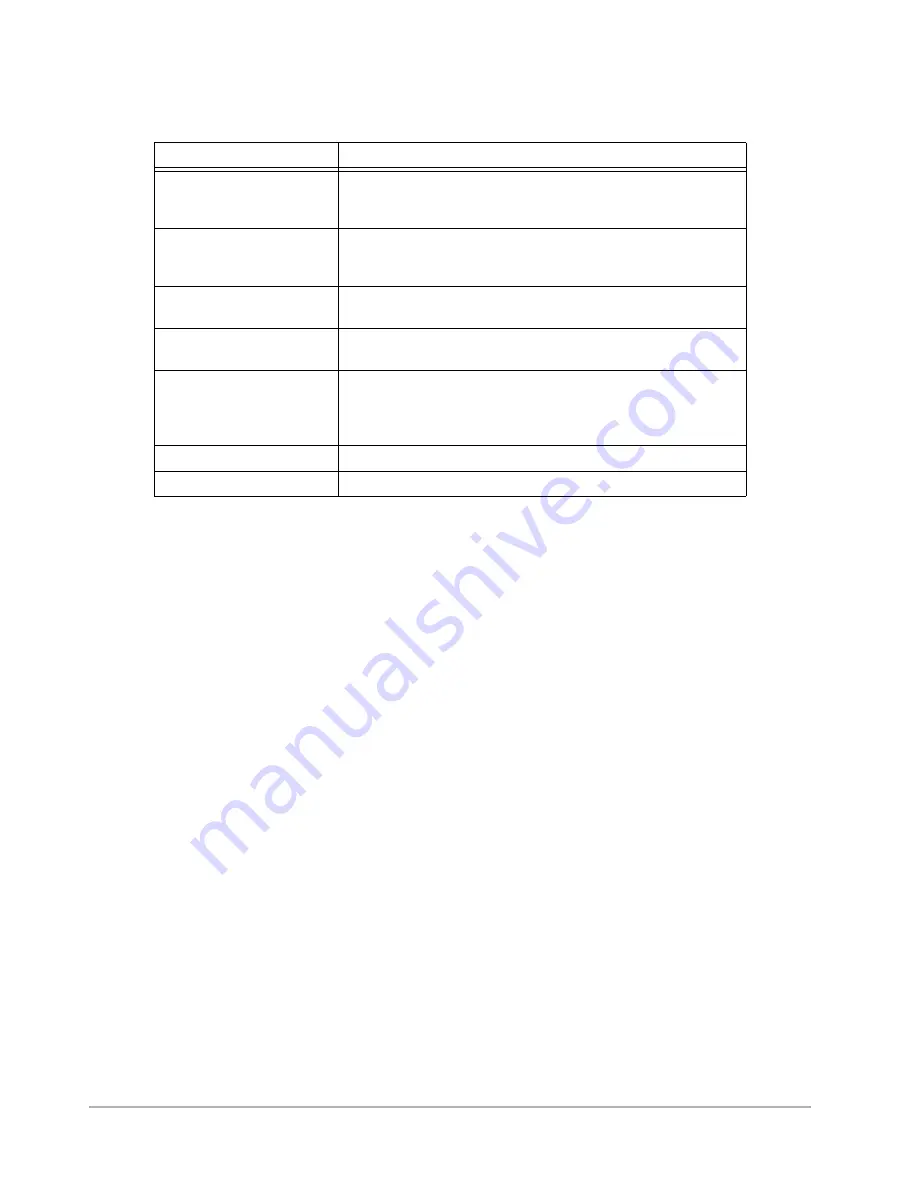
3D Mapping Function
E-15
Table E-2Digital Filter Options
Masking Options
Masks are used to isolate flat areas in a dataset that can be “flattened.” Isolating an area with a terms
mask and then flattening is useful for flattening scan-to-scan irregularities seen when mapping
features that are 1
μ
m
and smaller
.
When you apply a mask, you temporarily eliminate areas of information from a dataset so that you
can focus on the pertinent data (see
). Using masks, you can also analyze or modify
specific portions of the data. Once you've defined a mask, you can save it to disk, to a dataset, or as
part of a configuration file.
For instructions on applying a Terms mask for flattening, see the next section. For more instructions
on masking, see
Digital Filter
Description
Fourier Low Pass
Removes spatial frequency components above the specified
Low
Digital Cutoff Frequency
. It makes the larger features of the
dataset easier to distinguish.
Fourier High Pass
Removes spatial frequency components below the specified
High
Digital Cutoff Frequency
. It accentuates surface roughness by
minimizing the effect of large-scale waviness.
Band Pass
Passes spatial frequencies below the
High Cutoff
and above the
Low Cutoff
.
Notch Filter
Passes spatial frequencies above the
High Cutoff
and below the
Low Cutoff
.
Fourier Filter Type
Select the shape of the digital filter to apply:
Rectangle
,
Butterworth
(default is 3rd Order), or
Exponential
(the default is s
= standard deviation = 0.2). You can also click
Adv. Setup
to
access more options for digital filtering.
Low Cut Off
Specify the low cut off to be used for
Fourier Filtering
options.
High Cut Off
Specify the high cut off to be used for
Fourier Filtering
options.
Содержание Dektak 150
Страница 1: ......
Страница 2: ...P N 980 294 Standard P N 980 298 Cleanroom Revision A DEKTAK 150 SURFACE PROFILER USER S MANUAL ...
Страница 7: ......
Страница 17: ......
Страница 81: ......
Страница 105: ......
Страница 149: ......
Страница 191: ......
Страница 251: ......
Страница 257: ...A 6 Facilities Specifications Figure A 6 Dektak 150 without Enclosure Side View ...
Страница 258: ...Facilities Specifications A 7 Figure A 7 Dektak 150 Dimensions without Enclosure Top View ...
Страница 259: ...A 8 Facilities Specifications Figure A 8 Dektak 150 without Enclosure Center of Mass ...
Страница 273: ......
Страница 283: ......
Страница 320: ...3D Mapping Function E 37 Figure E 26 Database Options Button Figure E 27 Database Options Dialog Box ...
Страница 321: ......
Страница 331: ......
Страница 333: ......
Страница 336: ......
Страница 337: ......
Страница 349: ......
















































