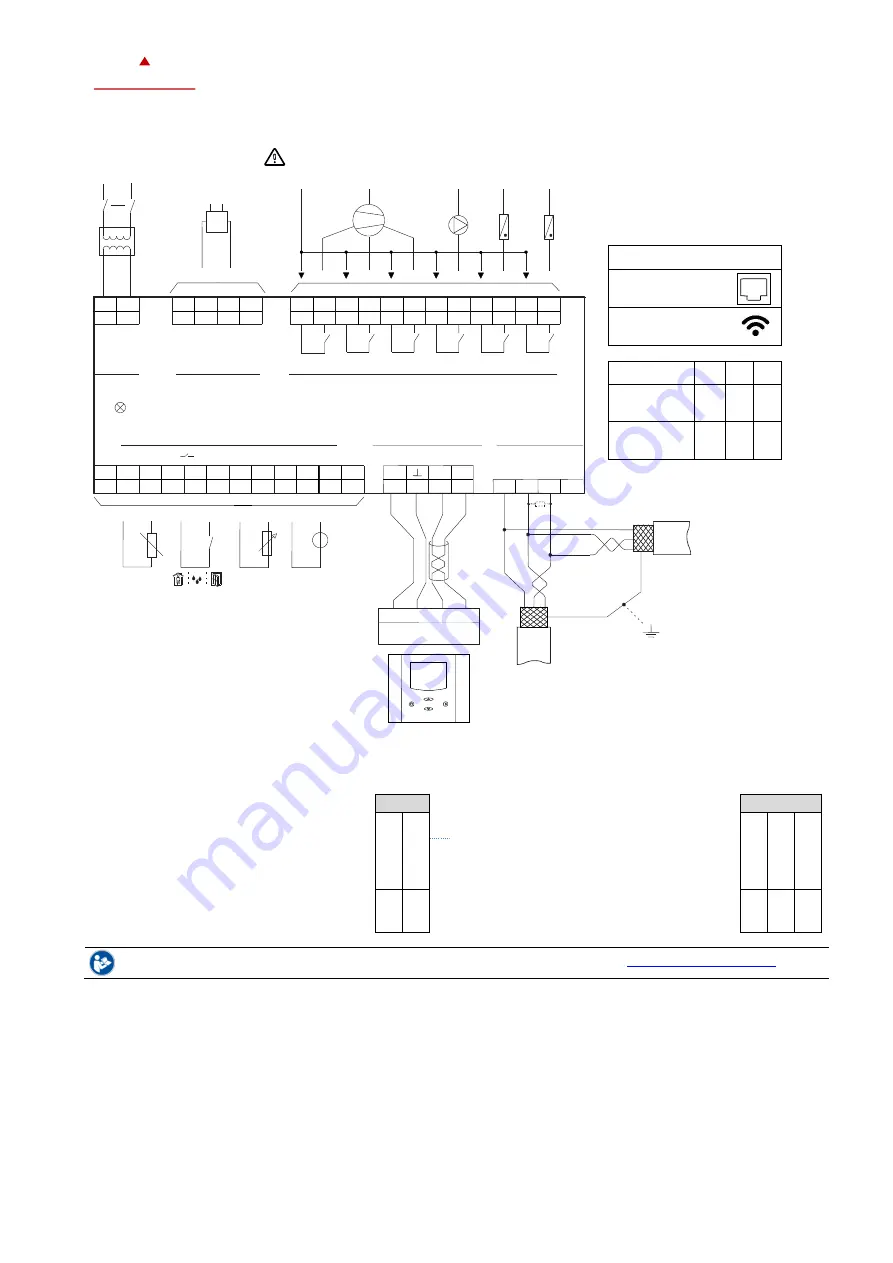
TCX2-40863
P
RODUCT
D
ATA
S
HEET
Doc: 70-00-0174C, 20221118
© Vector Controls GmbH, Switzerland
Page 6-10
Subjects to alteration
www.vectorcontrols.com
V
ECTOR
Connection diagram
Configuration of in- and outputs
The inputs and outputs are configured with jumpers. Jumpers are located underneath the controller.
AO: Selection of analog output type
Left position:
voltage output (0... 10 V)
factory default
Right position:
current output (0... 20 mA)
AO1
UI: Selection of universal input type
Left position:
voltage output (0... 10 V)
factory default
Middle position: current input (0... 20 mA)
Right position: RT or dry contact
UI1
0
…
1
0
V
0
…
2
0
m
A
0
…
1
0
V
0
…
2
0
m
A
R
T
/
D
I
█
█
See the TXC2-40863 installation sheet, document no. 70-00-0599 or 70-00-0884 (
Status-LED
The TCX2 has a status-LED which is located on the upper left side of the controller housing.
The location of the LED is described in the installation sheet. The function of the LED is explained in the X2 Operations
Manual.
Reset button TCP/IP (-WEM, -WEB, -ETM, -ETB only)
The TCP/IP configuration setting of the TCX2 can be reset by pressing the reset button with a 1 mm pin through the small
hole located next to the Status-LED. The function of the TCP/IP reset is explained in the X2 Wi-Fi / Ethernet Configuration
Manual.
Relays 3A
N
L
A
c
t
u
-
a
t
o
r
Status LED
1
2
3
4
RS-485
Room Operating Unit
24V AC/DC
10 VA
AO 0...10 VDC
0...20 mA
OPX-(2HT)-VC
Digital Output (6x)
Universal Input (8x)
L
N
N
Q53
Q54
Q63
Q64
AO
GND
RT,
DI ( )
,
0...10 VDC, 0...20 mA
TX1
TX2
TX3
TX4
N
UI
UI
UI
UI
GND
GND
GND
GND
0...10 VDC
0...20 mA
NTC
10 k
Pot.
Vop
+
_
STP
120
(LT)
Line Termination (LT)
Shielded Twisted Pair (STP)
G0
G
GND
V+
Power
Analog Output
M
Y1
GND
AO1
Y2
Y3
AO2
AO3
OP1
OP2
OP3
OP4
Q13
Q14
Q23
Q24
Q33
Q34
Q43
Q44
DO1
DO1
DO2
DO2
DO3
DO3
DO4
DO4
DO5
DO5
DO6
DO6
M
X8
X7
GND
X3
M
X4
X5
X6
UI2
X2
GND
GND
UI1
M
X1
UI3
UI4
UI5
UI6
UI7
UI8
M
GND
N
Note: Power GND ≠ TX REF
TX3
-MOD
REF
BACnet MS/TP
TX1
TX2
-BAC
_
+
RS-485
_
REF
(D0)
(D1)
MODBUS
+
Do not use shield as REF
-ETM, -ETB
Ethernet Connection
TCP/IP
-WEM, -WEB
WIFI Connection
OPT1-xx
OPA2-xx
(-MOD), (-BAC)
G0 = M = GND



























