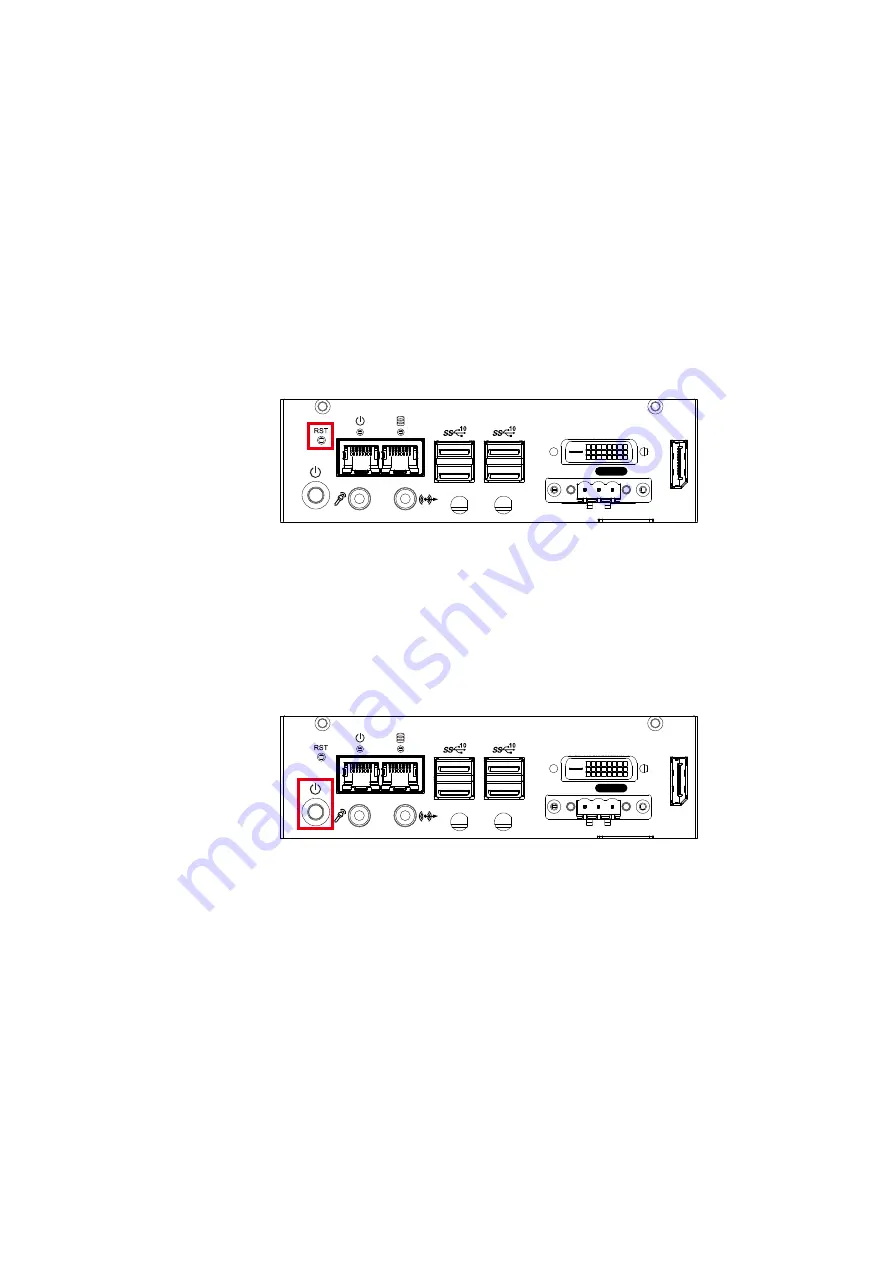
13
©Vecow SPC-5000 User Manual
GETTING TO KNOW YOUR SPC-5000
2.2 Front Panel I/O & Functions
2.2.1 SPC-5000/5100 Front I/O & Functions
In Vecow's SPC-5000/5100 series family, all I/O connectors are located on the
front panel. Most of the general connections to the computer device, such as
audio, USB3.1, DVI-D, LAN Jack, and DisplayPort, are placed on the front panel.
2.2.1.1 Reset Tact Switch
It is a hardware reset switch. Use this switch to reset the system without power off
the system. Press the Reset Switch for a few seconds, then reset will be enabled.
DVI
DP
IGN
On | Off
LAN
LAN
2.2.1.2 Power Button
The power button is a non-latched switch. In case of system halts, you can press
and hold the power button for 4 seconds to compulsorily shut down the system.
Please note that a 4 seconds interval is kept by the system between two on/off
operations (i.e. once turning off the system, you shall wait for 4 seconds to initiate
another power-on operation).
DVI
DP
IGN
On | Off
LAN
LAN
Содержание SPC-5000
Страница 55: ...48 Vecow SPC 5000 User Manual SYSTEM SETUP Step 4 Remove one F M3x4 screw Step 5 Open bottom Cover...
Страница 62: ...55 Vecow SPC 5000 User Manual SYSTEM SETUP 3 6 2 Installing SPC 5200 SSD HDD Step 1 Fasten 4 M3 screw...
Страница 64: ...57 Vecow SPC 5000 User Manual SYSTEM SETUP 3 8 3 SPC 5200 Fasten four M3 screws 53 2426206 80B...
















































